New
#10
Hopefully, this tool will be improved prior to its final release. One thing that I feel needs to be addressed is the 32-bit/64-bit issue. It might be fine for those of us who only have one OS installed, or only have OSes of either 32-bit or 64-bit architecture (but not both). What about those of us who, like me, have both?


 Quote
Quote
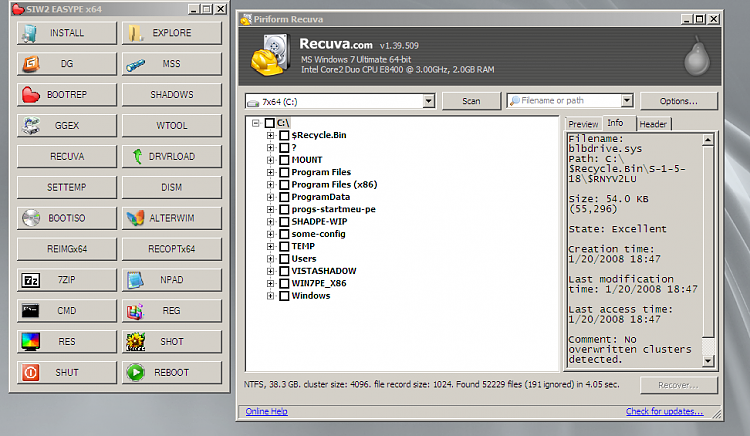
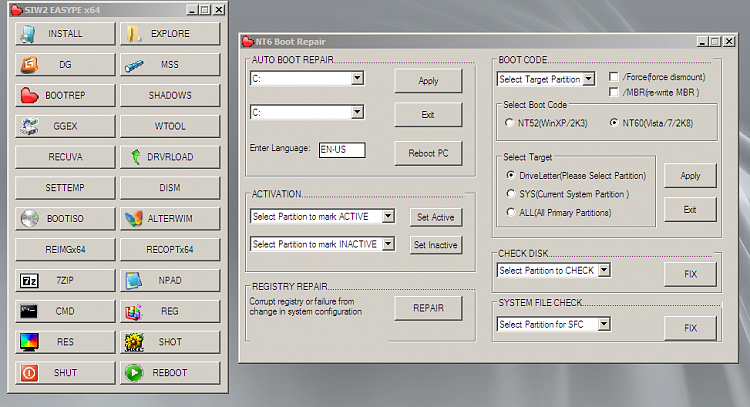
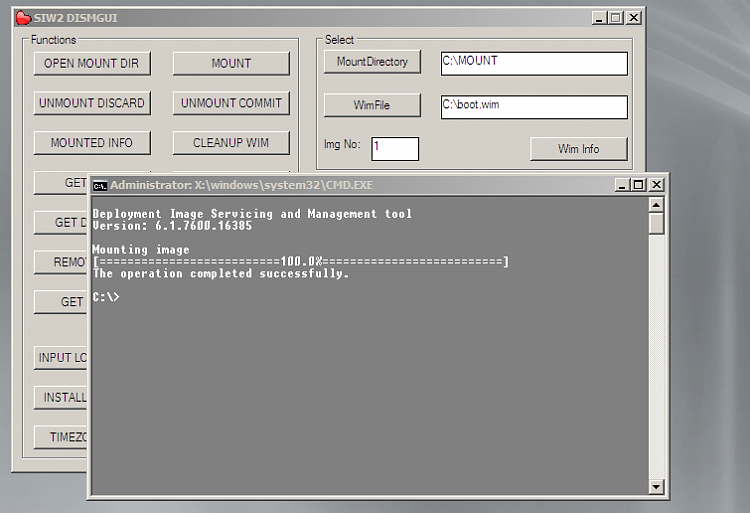


 Please note that the scenario you are describing is not supported by Microsoft and the advise I'm giving is voluntary only.
Please note that the scenario you are describing is not supported by Microsoft and the advise I'm giving is voluntary only.