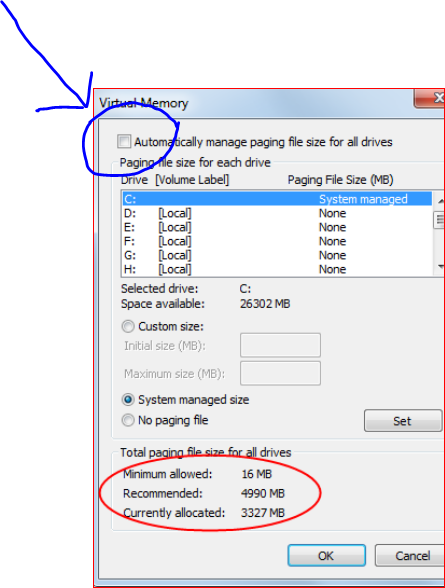New
#50
Hello,
I'm currently experiencing BSOD problems and currently unable to create dump files in order to help diagnose my problem by using dm log collector. My computer will ultimately freeze and produce a loud buzzing noise (I do not see a blue screen, it's a complete lock up and I will need to hard reset it from my tower). I've gone through the instructions on the first page of the thread but I haven't had any luck in my problem.
I've tried using option 1 (both small and kernel memory dumps) as well as using an elevated command prompt (option 3). If I've tried both, would there be any overlapping problems that could be because of it? If that was the case, would it be better to 'reset to default' in order to correct the problem?
Any help would be appreciated and thanks for your time.


 Quote
Quote