New
#20
Ah, ok. The Start Menu is able to search beyond what is just in the index. To stop this, open your Customize Start Menu settings, and make sure that the two settings boxed in red are set the same way. Afterwards, the folder shouldn't show up in the Start Menu search results unless the folder is in the All Programs area of the Start Menu, or pinned to the Start Menu.
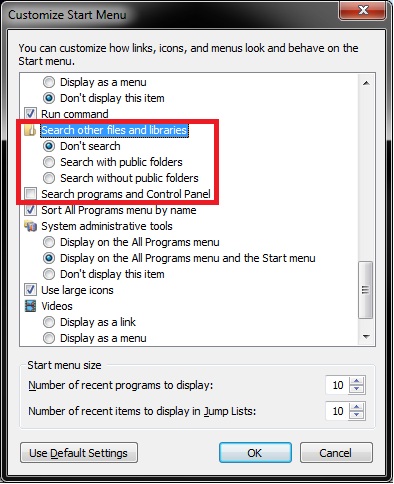
Last edited by Brink; 26 Jan 2012 at 12:29. Reason: added quote



 Quote
Quote
