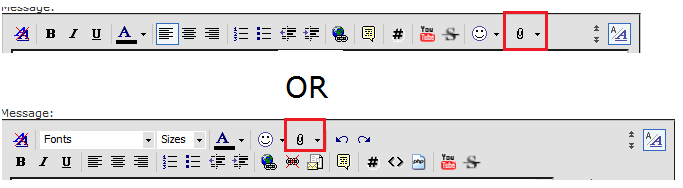NoteThis is not to be used instead of SF's official BSOD Posting Instructions. Use the BSOD Posting Instructions if you seek BSOD help.
1. Copy any dmp files from C:\Windows\Minidump onto the desktop.
2. Select all of them, right-click on one, and click on Send To> New Compressed (zipped) Folder.
3. Upload the zip folder to this site. On your next post, click on the paperclip icon in the editing bar. Depending on whether you are posting a quick reply or in the advanced editor, the icon may be found in either of these places:
Please upload the folder in a new post, rather than editing a previous post, so the file does not get missed.
If you have gotten a BSOD, but the Minidump folder is empty, check to confirm that your system is configured to create a minidump.
If you find a memory.dmp file in C:\Windows, we can analyze that too.
Dump Files - Upload to SevenForums
-
New #1
NoteInstead of posting here, Please post any BSOD help threads in the BSOD Help and Support forum.
Thank you.
Related Discussions