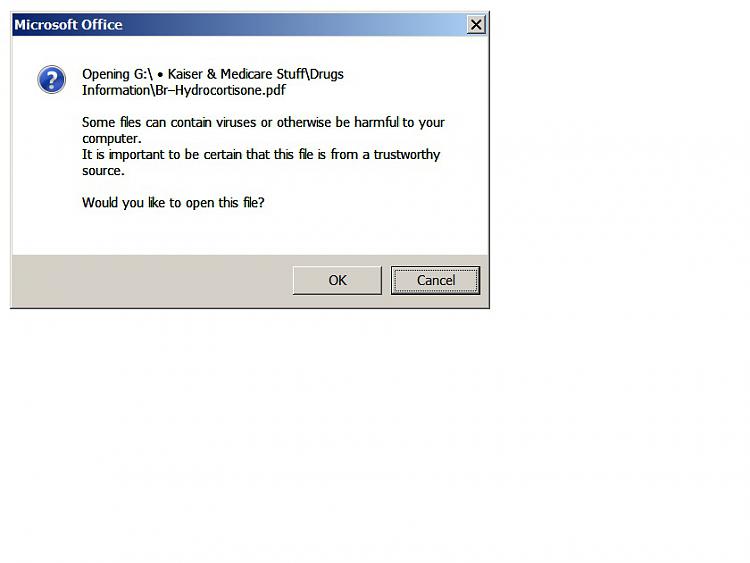New
#40
Open File Security Warning - Enable or Disable
-
-
New #41
-
New #42
-
-
New #44
Thanks for the tip, it works like a charm! It disables all those nasty and useless nagging.
It should be noted that, contrary to what the tutorial warns, those "warnings" don't add any security or protection at all, and is (mis)feature of Windows Explorer only. Any other file manager or program won't show those dialogs.
-
New #45
Integrity Levels - Cause of these warnings and how to fix
Had typed a nice thorough post and realized that my login was timed out when hitting the submit button and lost the whole thing! So, a little bit shorter version follows.
More info can be read from this SevenForums thread by BigAlUK.
Integrity Levels, (or also known as Mandatory Integrity Labels or IL s) are causing this security warning message we are seeing. Most recommendations are just hiding/suppressing this warning (warning isn't really helping us anyway). Let's remove what is causing the warning instead of hiding the warning.
IE running in Protected Mode is probably running with Integrity Level of LOW. Untagged files and folders are equal to having IL set of MEDIUM. Processes CAN NOT access a file or folder of higher IE level. IE running in Protected Mode is setting a folder that it is saving into to IL level of LOW so it can save to it. Processes accessing files or folders of LOWER IL than itself prompt with a security warning.
Set IL of a folder that got set to LOW (for example, Desktop) to MEDIUM, by running the following ICALCS (built into Windows) command from an elevated command prompt.
To set the folder back to it's original state and remove the IL, run the following command (requires free 3rd-party util from Mark Manasi) from an elevated command prompt.Code:icacls Desktop /L /SetIntegrityLevel med
Verify that an IL set to LOW is indeed your problem by running the following from the command prompt. If you see a "Mandatory Integrity Label" of Low, one of the two above will fix your problem and no security prompt. I use the Desktop folder as an example as that is where I have seen the issue occur in my school district, but it could happen to other folders as well (running a program with LOW IL to save a file).Code:chml Desktop -rl
Code:icacls Desktop
Posting to this thread as don't know if I've found any other solution (except BigAlUK's as mentioned above) about the issue being IL related and using ICALCS. My personal opinion is that removing the IL (using chml) is preferred and results in a much "cleaner" way of handling the issue than working around it or just masking what is going on. Am hopefully helping out a few others to understand what is actually causing this security warning and giving another couple ways to deal with it.Last edited by jpickerell; 15 Jul 2016 at 14:14. Reason: quick grammatical edit
-
New #46
That’s probably happened to me at least ten times. I find that Internet Explorer is least resilient to this sort of loss. With other browsers, like Chrome, if you jump to the previous page quick enough you usually get the second change.
Jpickerell, I believe your analysis is great, but do realise that those instructions outline a method of expelling a very specific kind of security prompt and cannot be a substitute for any of the methods described in this tutorial which deals with a very similar prompt (see images in tutorial).
Currently, we do not yet have a tutorial that removes the type of security prompt you’ve stumbled upon. *cough* Brink *cough*
-
New #47
Open File Security Warning - Enable or Disable
I'm new to this forum; please forgive any gaffes -- I'll learn as I go along.
In a spreadsheet (Excel 2007; also Excel 2003) I have placed hyperlinks to display local PDF files (which I created) that are located on a USB drive. When I click on one of those links, I get the warning. Here's an example:
Opening G:\ • Kaiser & Medicare Stuff\Drugs Information\Br–Levobunolol.pdf
Some files can contain viruses or otherwise be harmful to your computer. It is important to be certain that this file is from a trustworthy source.
Would you like to open this file?When I open the target file directly (for instance, by clicking on the file name in its Windows Explorer directory location) I do not get any warning: the file opens in my PDF viewing app.
To disable the warnings, I have followed all three fix-it options published by Brink on 21 Aug 2011 -- and all of the changes wrought by each of those approaches (including the addition of ".pdf;" in the LowRiskFileTypes list) remain in place on my computer -- yet the warning message persistently reappears every time I try to activate a hyperlink in the spreadsheet.
Can anyone suggest what is the cause of that behavior, and what is the fix? Thank you.
-
New #48
Hello Brian, and welcome to Seven Forums. :)
Please go ahead and post a screenshot of the warning message to see if it may be for something else.
Screenshots and Files - Upload and Post in Seven Forums
-
New #49
Related Discussions


 Quote
Quote