How to Add "Shut Down" Computer to the Desktop Context Menu in Windows 7
InformationThis will show you how to add or remove Shut Down Computer to the desktop context menu in Vista and Windows 7.
You must be logged in as an administrator to be able to do this tutorial.
EXAMPLE: Shut Down Computer in Desktop Context Menu
Here's How:1. To Add "Shut Down" to the Desktop Context MenuThat's it,A) Click on the Download button below to download the file below.2. To Remove "Shut Down" from the Desktop Context MenuAdd_Shut_Down_to_Desktop_Context_Menu.regB) Go to step 3.A) Click on the Download button below to download the file below.3. Click on Save, and save the REG file to the desktop.Remove_Shut_Down_from_Desktop_Context_Menu.reg
4. Double click on the REG file to merge it, and click on Run, Yes (UAC-Windows 7) or Continue (UAC-Vista), Yes, and OK when prompted to approve the merge.
5. When done, you can delete the downloaded .reg file if you like.
6. Right click on your desktop to see the change.
Shawn
Related Tutorials
- How to Add "Restart" Computer to the Desktop Context Menu in Windows 7
- How to Add "Log Off" Computer to the Desktop Context Menu in Windows 7
- How to Add "Lock Computer" to the Desktop Context Menu in Windows 7
- How to Add "Lock Computer and Turn Off Monitor" to the Context Menu in Windows
- How to Create a "Shut Down Windows" Shortcut in Windows 7
- How to Create a "Shut Down Computer" Shortcut in Windows 7
- How to Add or Remove the Shut Down, Restart, Sleep, and Hibernate Commands in Windows 7
Shut Down - Add to Desktop Context Menu
-
-
-
-
-
-
-
New #7
Shawn is it correct there is no closing windows sound when using these or is it just me.
Danny
-
New #8
Hello Danny,
The shutdown and restart ones do not since I use the /f (force) switch in their command to help make sure that they force anything open to close before executing to prevent delays. If you would like to hear the sound when used, then you could edit the add REG file to remove the /f switch from the command part of the entry, and merge it again to make the change in the registry.
For example with shutdown:
(forced quick shutdown without sound played)
(shutdown and sound plays)[HKEY_CLASSES_ROOT\DesktopBackground\Shell\Shut Down Computer\command]
@="shutdown.exe -s -t 00 -f"
[HKEY_CLASSES_ROOT\DesktopBackground\Shell\Shut Down Computer\command]
@="shutdown.exe -s -t 00"
-

Shut Down - Add to Desktop Context Menu
How to Add "Shut Down" Computer to the Desktop Context Menu in Windows 7Published by Brink
Related Discussions


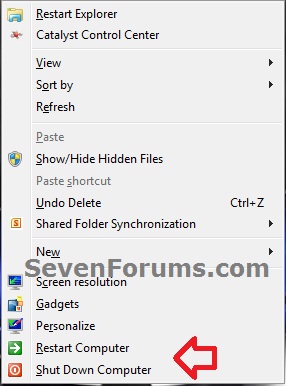


 Quote
Quote :)
:)