New
#40
Hello Dorfdad,
Have you tried OPTION TWO in the tutorial instead? It may take a few restarts before it is applied.
Hello Dorfdad,
Have you tried OPTION TWO in the tutorial instead? It may take a few restarts before it is applied.
yes I did.. But stiill not able to moved them back.. Every time I try it says there is a folder already there which there isnt..
After doing OPTION TWO, you do not need to try and move the folder back since it makes the changes for you in the registry.
Double check the registry location below as well to make sure it has the correct "full path" like below.
HKEY_CURRENT_USER\Software\Microsoft\Windows\CurrentVersion\Explorer\Shell Folders
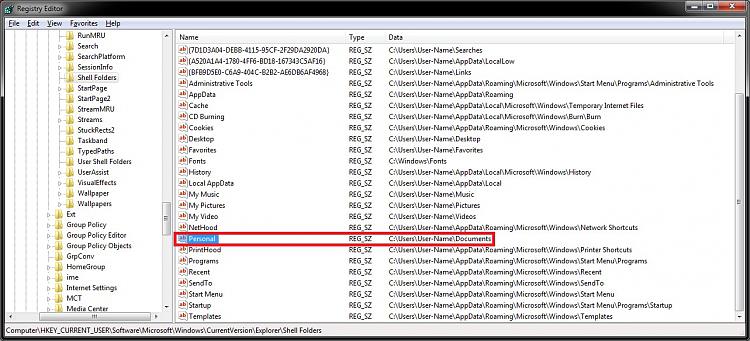
I was this problem, but with your help I can restore my Registry again.
Thanks for you great help!
You're most welcome Vinzent, and welcome to Seven Forums. I'm happy to hear that you got it sorted. :)
OK, guys... I think I screwed the pooch on this one. I had previously successfully moved all of my User folders to the D: partition. Recently, I was browsing my user folder and had inadvertently left my mouse in one of its rapidfire modes, and something screwy happened. Now, my <username> folder on the D: is empty, and there is a My Music folder on the D: root dir that has everything that should be in <username> in it instead. There is no additional My Music folder within the incorrect My Music folder. Now all the subfolders are looking like Music subfolders so nothing will stay in Detail view.
When I open any of the folders in the D:\My Music folder, the Location listed in the General tab shows as D:\<username>. WTF??? The Location listed for D:\My Music is showing correctly as D:\, but I am not sure how it got there (other than an inadvertent double-click). Accessing my files via the Libraries links in the left column of any window takes me right to where the files are, so the paths are intact, just in the wrong place.
I am really scratching my head over this. A quick fix would be to just rename the My Music folder with my name and then change the contents to general and make a new My Music folder inside, but I don't know if that will actually achieve the desired result. I guess I could also just copy all of the contents of D:\My Music back into D:\<username>, but I also don't think that would be a good idea. Any suggestions?
BTW, I tried moving the My Music folder to where it is supposed to be (using the "shell:" method in the guide), but Windows said something about not moving to a nested folder.
HALP!!!
TIA!
VSP
Hello VSP,
I have updated OPTION TWO to be more thorough. Please try again to see if you can restore your user folders. :)
Thanks, Brink. In my impatience to finally fix this (have been sitting on it for a few weeks), I tried some other things after my post and seem to have created a bigger problem. I tried just moving all files from the D:\My Music folder to the D:\<username> folder, and when I did, I noticed in the Move box the following:
Moving files
From D:\My Music (D:\<username>)
To D:\<username> (D:\MyMusic)
So, I immediately cancelled and relocated what had already been moved. Since it appeared the folders were attached to each others identities, I decided just to rename and change the content designator and then move the My Music folder into the <username> folder. Well, now when I go to the shell:UsersFilesFolder, there is no longer a My Music folder!!! When I open explorer and click on the Music library, it takes me to D:\<username> (like it had been). I found that if I right click on Library>Music in the left column, I can redesignate where it points to (which is currently D:\<username>). The problem is, when I add a My Music folder to the shell, it places it in C:\Users\<username> and there is no Location tab within its properties, so I can't move it to the D:\. Argh!
Now, I did check the registry and it appears that my profile still resides in C:\Users\<username> even though everything else is going to D:\<username>. Could that be the problem now?
I know, I know... :facepalm:
Appreciate your patience. Thx!
VSP
EDIT: Crap. I just noticed that the My Music folder isn't missing from the shell... it is labeled <username>!!! So, instead of having a D:\<username>\My Music folder, I have a D:\<username>\<username> folder!!! Oh for Pete's sake!!! Renaming the <username> folder in the shell also renames the folder in the D:\, so I am back to square 1. I can't use the Location>Move feature since it tells me that it can't move to a descendant folder.
Please tell me the fix isn't FDisk>Format>Reinstall!!! There has just got to be a solution I cannot see.
I must have been editing my previous post while you were replying... no, I haven't figured it out yet.
There is always the option to restore the default folder for My Music, which tells me it will place it in C:\Users\<username>\Music, but I am afraid that it will move the entire 25GB of what should be my <username> folder off of the D: and onto the C: and that I will not get these two folders unlinked. Do think there is a chance of that?
EDIT: Remember, there are actually no files designated to be in the My Music folder as I have not ripped or dl'd any music yet... moving it should only be a few KB.