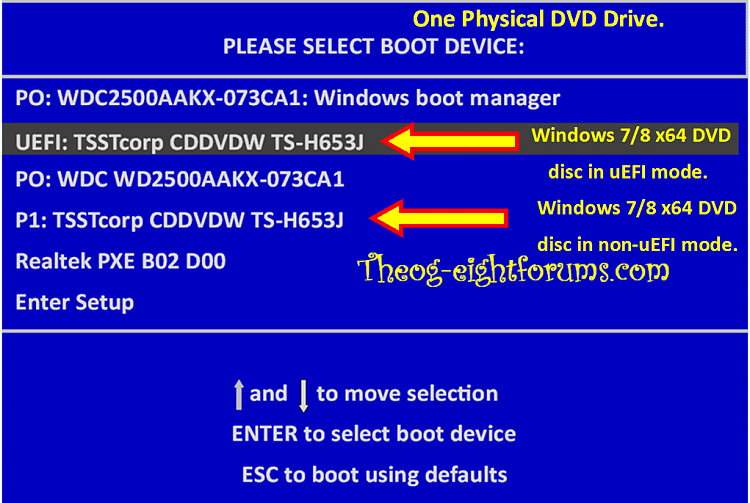New
#150
UEFI (Unified Extensible Firmware Interface) - Install Windows 7 with
-
-
New #151
Hello Anec, and welcome to Eight Forums.
Not sure about the 'Launch PXE OpROM' setting since I haven't had anything with it to test with.
The ASUS N76VB does have Windows 8 and Windows 7 listed for the OS in the specs below.
However, considering that ASUS only has Windows 8 drivers available for that model, you may be better off sticking with Windows 8. If you install Windows 7, you may have generic drivers without all the features used for some devices.
-
New #152
Thank you for fast reply brink but.. when i install windows 8 in UEFI mode on every startup it shows scanning and repairing drive 100% . It's not get stuck but its really annoying. Otherwise , when i install win 8 in non-uefi mode everything is OK. Soo.. what you think , where is the problem ?.. which part caused to shows this message (ofc. windows is new and fresh copy and HDD is checked - everything is fine). I will be glad if you have any solution about this.
Thank you again, Anec
-
New #153
-
New #154
-
-
New #156
-
New #157
Nothing change block on 'Windows starting' screen so I gonna stay on Win8 for now ... Thanks for your help
Thanks for your help
-
New #158
-
Related Discussions


 Quote
Quote