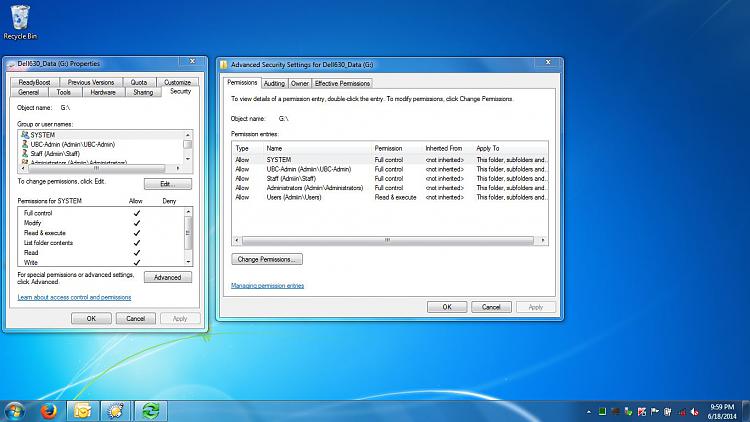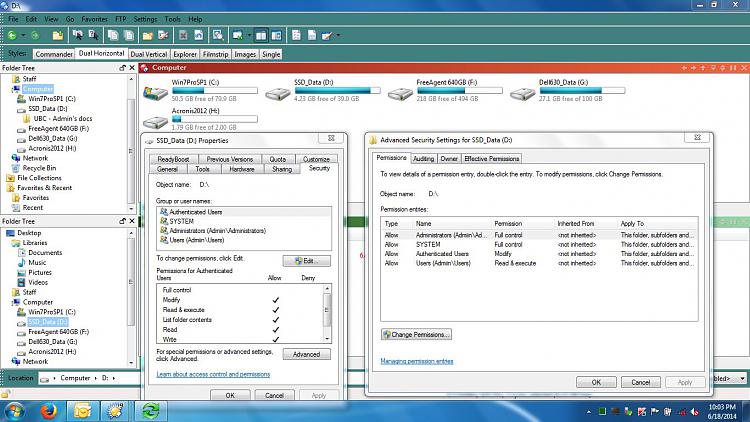New
#230
Specs - Sprint Cell Phones SPH-L710 | Samsung Cell Phones
Following on Kari's advice about using Mass Storage Mode to be able to give it a drive letter.
There does seem to be quite a few queries about how to enable this, everything I could find requires the phone to be rooted though.


 Quote
Quote