How to Add "New Registry File" to the Context Menu in Windows
InformationThis will show you how to add Registration Entries to the right click "New" context menu to make creating a new REG file easier for all users in Vista, Windows 7, and Windows 8.
You will need to be logged in as an administrator to be able to do the steps in this tutorial.
EXAMPLE: "New Registry File" in Context Menu
Here's How:
1. To Add "Registration Entries" to "New" Context MenuThat's it,
A) Click/tap on the Download button below to download the file below, and go to step 3 below.2. To Remove "Registration Entries" from "New" Context Menu
Add_New_REG_to_Context_Menu.reg
NOTE: This is the default setting.
A) Click/tap on the Download button below to download the file below, and go to step 3 below.3. Save the .reg file to the desktop.
Remove_New_REG_from_Context_Menu.reg
4. Double click/tap on the downloaded .reg file to merge it.
5.When prompted, click/tap on Run, Yes (UAC-Windows 7/8) or Continue (UAC-Vista), Yes, and OK to approve merging the .reg file.
6. Sometimes it may take a moment before this context menu item to actually be added or removed. If not, then restart the computer to apply.
7. You can now delete the downloaded .reg file if you like.
Shawn
Related Tutorials
- How to Remove and Restore the Default Windows 7 "New" Context Menu Items
- How to Restore or Remove "New" from the Context Menu in Vista and Windows 7
- How to Add "New Batch File" to the Context Menu in Windows
- How to Add "New VBScript File" to the Context Menu in Windows
- How to Backup and Restore the Registry in Windows 7 and Vista
New Registry File - Add to Context Menu
-
-
New #2
How to set the proper encoding for this new regfile ? (regfile should be UTF16-LE IIRC)
My default text files is custom set to UTF-8. Without sepcifying the proper encoding in this new reg file, i endup with a non-working reg file (with UTF-8 encoding)
-
New #3
Hello mrk7frm, :)
It uses whatever format you have set as the default for Notepad, so the registry entries from the tutorial have no affect.
-
New #4
-
-
New #6
I decided to just store a template reg file in the %Systemroot%\ShellNew , then added the "FileName" subkey to [HKEY_CLASSES_ROOT\.reg\ShellNew]
I'm sure there's another way, but it seems undocumented.
Thanks
Looks like this:
Code:Windows Registry Editor Version 5.00 [HKEY_CLASSES_ROOT\.reg] @="regfile" [HKEY_CLASSES_ROOT\.reg\PersistentHandler] "OriginalPersistentHandler"="{5E941D80-BF96-11CD-B579-08002B30BFEB}" [HKEY_CLASSES_ROOT\.reg\ShellNew] "FileName"="NewRegFile.reg" "ItemName"=hex(2):40,00,25,00,53,00,79,00,73,00,74,00,65,00,6d,00,52,00,6f,00,\ 6f,00,74,00,25,00,5c,00,73,00,79,00,73,00,74,00,65,00,6d,00,33,00,32,00,5c,\ 00,6e,00,6f,00,74,00,65,00,70,00,61,00,64,00,2e,00,65,00,78,00,65,00,2c,00,\ 2d,00,34,00,37,00,30,00,00,00
-

New Registry File - Add to Context Menu
How to Add "New Registry File" to the Context Menu in WindowsPublished by Brink
Related Discussions


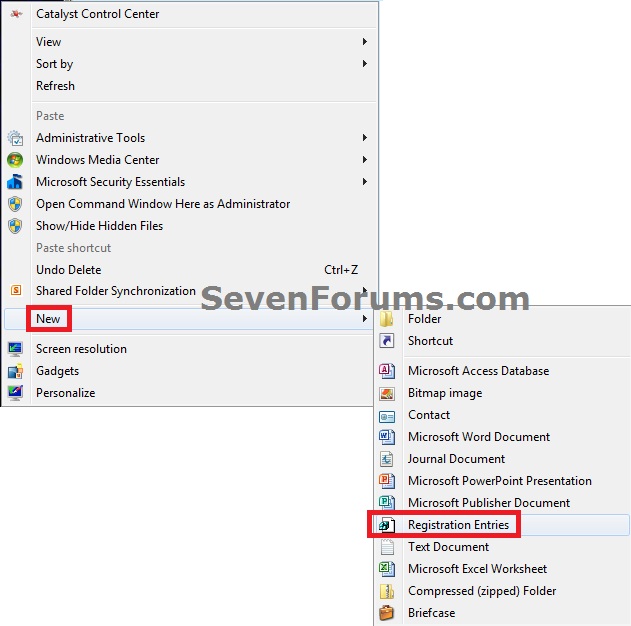


 Quote
Quote