New
#20
Hello Silkfire, and welcome to Seven Forums.
When I use the Check for updates shortcut in the Control Panel All Tasks list, it only opens to the same location as in this Windows Update shortcut here. It doesn't automatically check for updates upon opening Windows Update either. Does it for you?
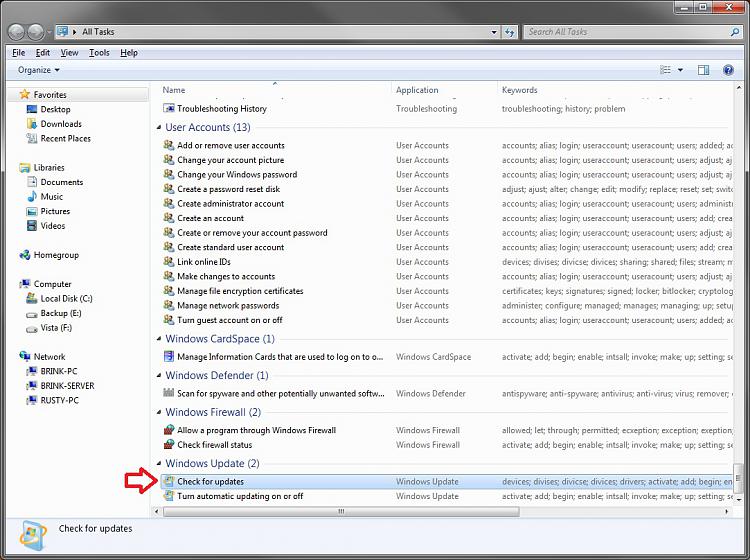



 Quote
Quote