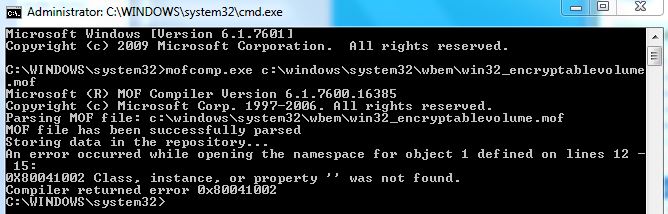New
#10
I don't have another drive
Also I am using windows 7.
Can you tell me command in cmd to disable autounlock option for bitlocker? May be that would help as all this started when I checked the automatically unlock on this computer option



 Quote
Quote