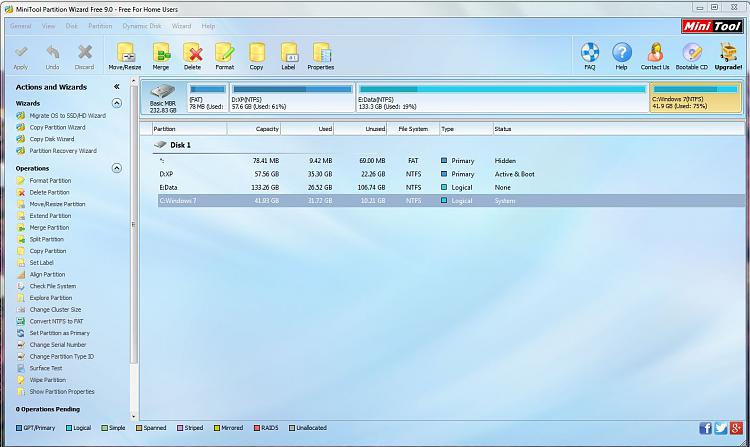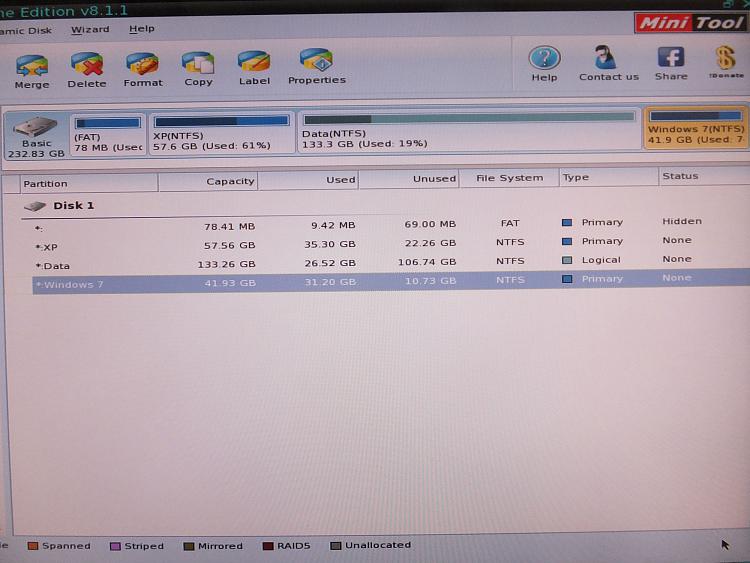New
#90
Thanks whs.
Apologies for my lack of accuracy with my question.
The issue is that I cannot copy over the bootmgr with EasyBCD because the partition is Logical and not Primary.
Can I simply change from Logical to Primary (using MiniTool Partition Wizard) ???


 Quote
Quote