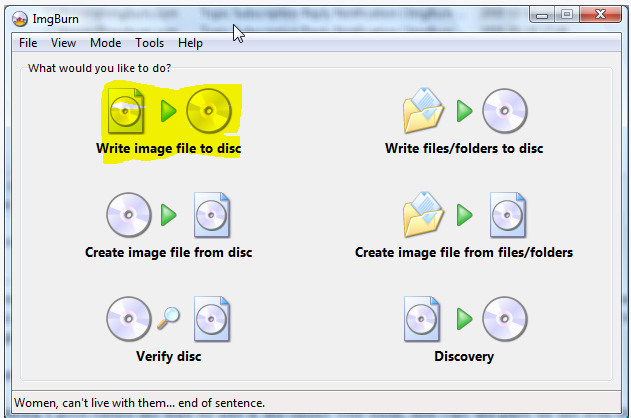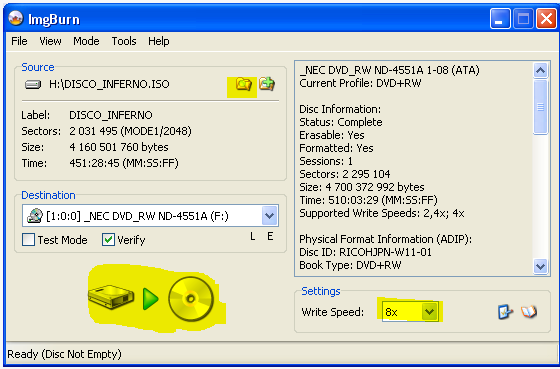New
#100
Yes you can use the latest official ISO with SP1 from the tutorial for Upgrade version.
If you have any OS on the HD when you boot the installer, it should see it and allow use of the Upgrade version key during install.
If not wait until after install to activate after doing either workaround in Option Three of Brink's tutorial to Clean Install with a Upgrade Windows 7 Version.
Is this what you needed to know?


 Quote
Quote