New
#40
There is a folder named Danny on the C drive of the HP laptop...there is not one on the enclosure drive. There is a Windows.old folder on the enclosure drive. There is a system folder named Danny on the Desktop of the HP laptop, but I only just now saw it when I got the dialog to browse for files to upload to this reply, and there should be 2 attachments. Otherwise, the system folder named Danny on the Desktop does not show?!
I think I know what happened...I don't think anything ever transferred to the enclosure from the sick laptop, even though the Paragonn program told me everything had. I had named a new folder ds, the owners initials, and designated it as the folder to transfer Danny to...that folder did create on the enclosure HD, but it is empty!
Are you saying that, because there is a Windows.old folder on the enclosure drive, the boot disk for the installer never worked, even though the system clearly showed that it was working, clearly asked me to tap any key to begin the installation from the bootable. If that's the case, then I'm completely lost :/
s the case


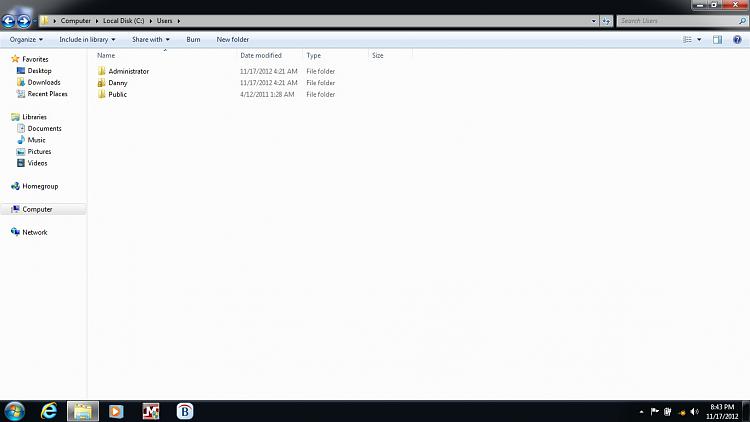

 Quote
Quote
