How to Add or Remove Catalyst Control Center Desktop Context Menu in Windows
InformationIf you have AMD video drivers with CCC installed, then this will show you how to add or remove the "Catalyst Control Center" (CCC) desktop context menu for all users in Vista, Windows 7, Windows 8, and Windows 10.
You must be logged in as an administrator to be able to do the steps in this tutorial.
EXAMPLE: Desktop Context Menu
Here's How:
1. To Add "Catalyst Control Center" to Desktop Context Menu
NOTE: This is the default setting.
A) Click on the Download button below to download the file below.2. To Remove "Catalyst Control Center" from Desktop Context Menu
Add_CCC_to_Desktop_Context_Menu.regB) Go to step 3.
A) Click on the Download button below to download the file below.3. Save the .reg file to the desktop.
Remove_CCC_from_Desktop_Context_Menu.regB) Go to step 3.
4. Right click on the downloaded .reg file and click on Merge.
5. When prompted, click on Run, Yes (UAC-Windows 7/8/10) or Continue (UAC-Vista), Yes, and OK to approve merging the .reg file.
6. You can now delete the downloaded .reg file if you like.
That's it
Shawn
Catalyst Control Center - Add or Remove from Desktop Context Menu
-
Posts : 8,375 W7 Ultimate x64/W10 Pro x64/W11 Pro Triple Boot - Main PC W7 Remote PC Micro ATX W7 Pro x64/W11 ProNew #1
I'll have to give this one a look! It doesn't bother me having it there while the only use for it is when updating drivers or when performing a clean install of Windows to go in and adjust the refresh rate from the default 60hz to 75hz but...
Gee now where did that CCC go in the right click options I wonder? Disappeared instantly!
-
-
Posts : 8,375 W7 Ultimate x64/W10 Pro x64/W11 Pro Triple Boot - Main PC W7 Remote PC Micro ATX W7 Pro x64/W11 Pro
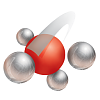
Catalyst Control Center - Add or Remove from Desktop Context Menu
How to Add or Remove Catalyst Control Center Desktop Context Menu in WindowsPublished by Brink
Related Discussions


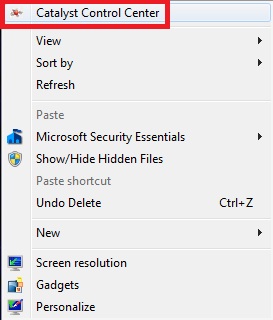

 Quote
Quote
