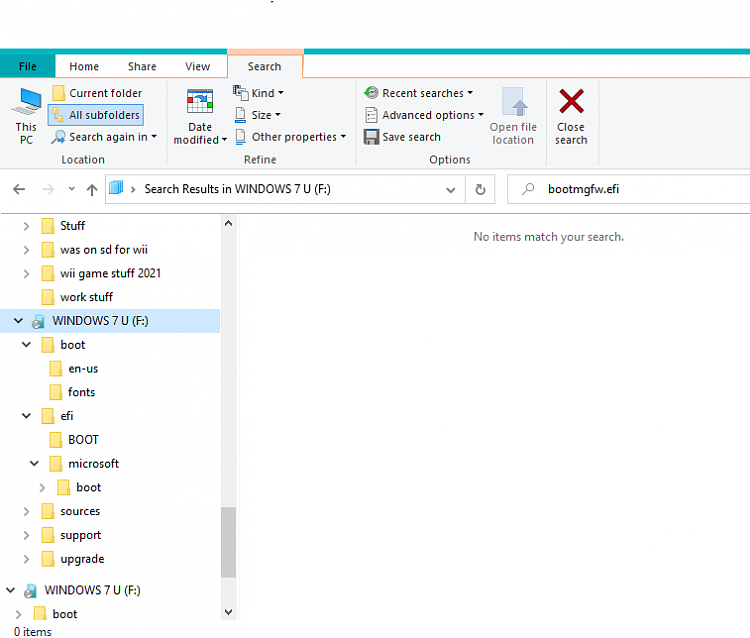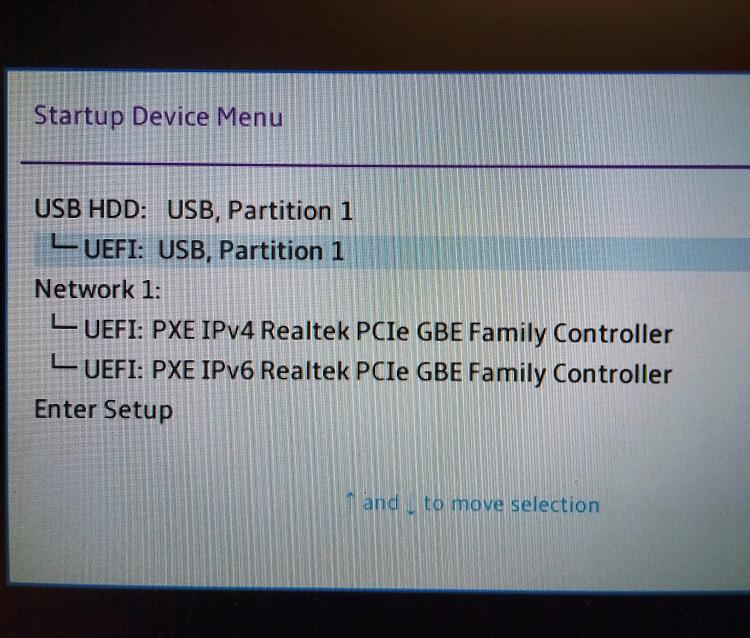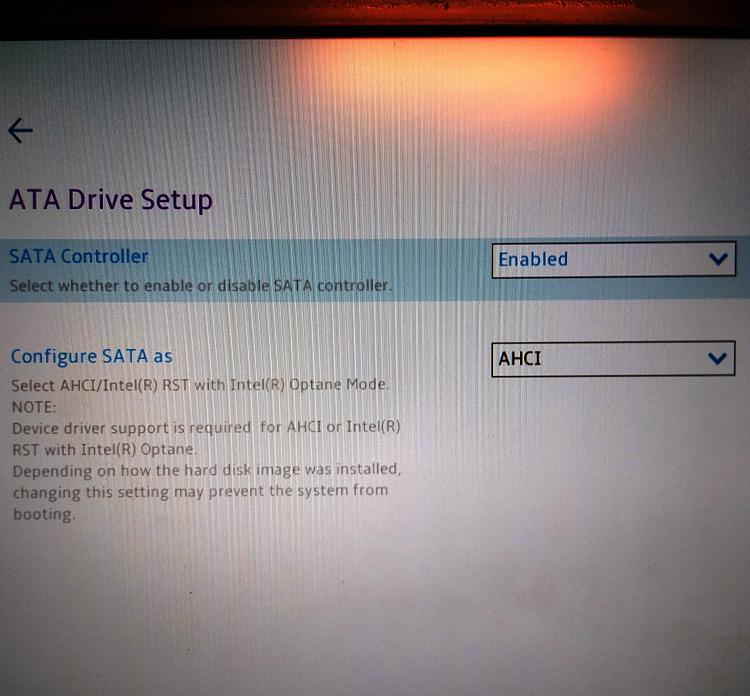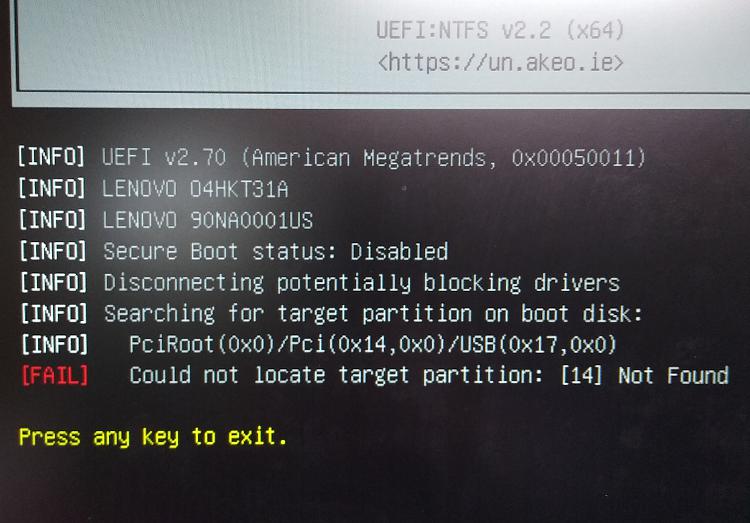New
#420
SIW2
Thanks ,
I made 3 different usb drives, all different ways,
going to try all tomorrow and hopefully 1 will work, will let you all know
thanks Again everyone,
My pc is uefi, csm capable, with fast boot disabled.
So please which settings should I have used in Rufus


 Quote
Quote