New
#10
Hello Divinityman, and welcome to Seven Forums.
You might see if removing the password and starting over to add it again may toggle it to work properly. :)
Hello Divinityman, and welcome to Seven Forums.
You might see if removing the password and starting over to add it again may toggle it to work properly. :)
I have done as you suggested, and it works for the first cold boot, then after that, it will ask me for the SAM password at a restart, but not a cold boot, I have tried removing the password, changing the password with no success.
Odd. If you like, you might consider using Bitlocker with a password instead.
BitLocker - Turn On or Off for OS Drive in Windows 8
I faced the same issue today and when I could not find the solution online I tried to change something and now it works for windows 8.1.
You Just need to turn off the fast boot option. You can find details in the images.
Fast Startup - Turn On or Off in Windows 8
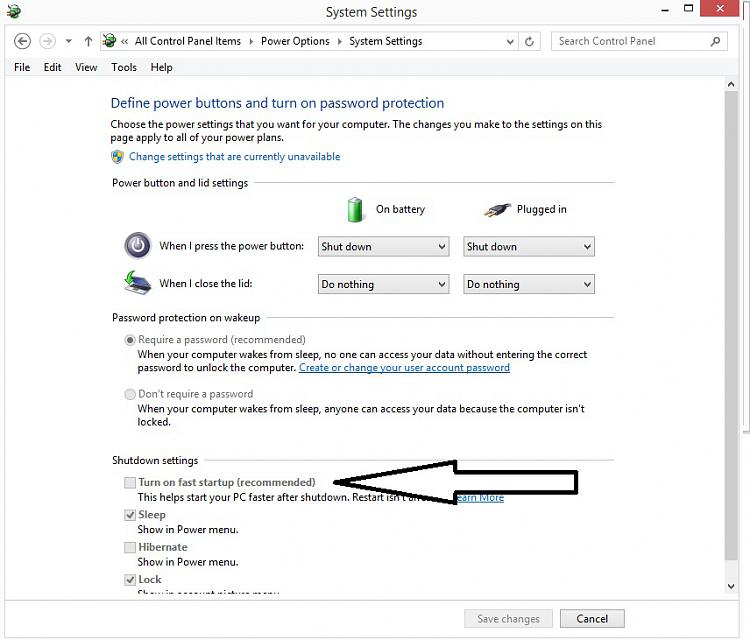
Last edited by Brink; 28 Apr 2017 at 21:42. Reason: added tutorial link for more info