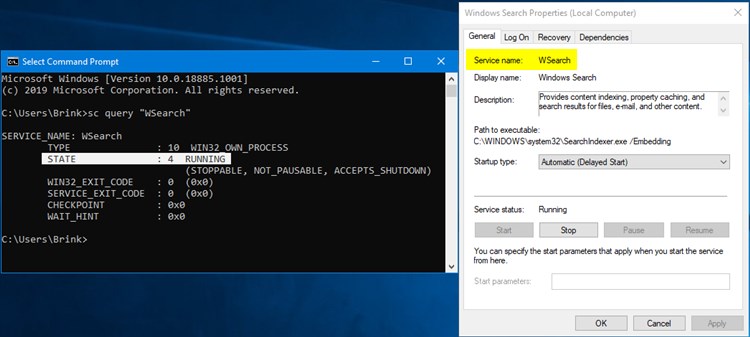New
#60
it gives me error message
I don't see anything incorrect while you entering the command. It's giving you info about the command instead of performing it for some odd reason.
Are you able to disable the service in services.msc?
yes, i was able to disable the service in services.msc with no problems
I use the same command in a batch file for one of the itunes processes and mine has a space before the state. I tried your command and I got the same thing that you got. With the space the command worked perfectly. Apparently on 7 a space is required. Try that.
FYI in command line quotes are only required if there is a space in a name.
Hello everyone, I am here with a question if I can clarify, how to check the status of the Windows service through my CMD command?
Hello Underthaker, and welcome to Seven Forums.
You can use the command below to check the status of a service. Substitute Service name in the command below with the actual service name, but not the display name.
sc query "Service name"
Sc query | Microsoft Docs