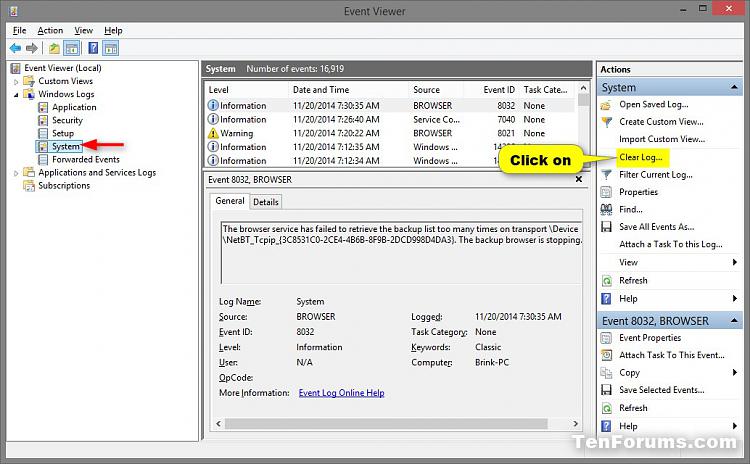New
#90
Thanks Noel, just wanted to be sure Windows genuine wasn't messed up.
Which test? PATH, Safe Mode, or New account?
I'm going to suggest the PowerShell version again - it's much more simple. Basically the same function, but without all the cmds that might obscure the cause
See: Event Viewer: Clear All Events


 Quote
Quote