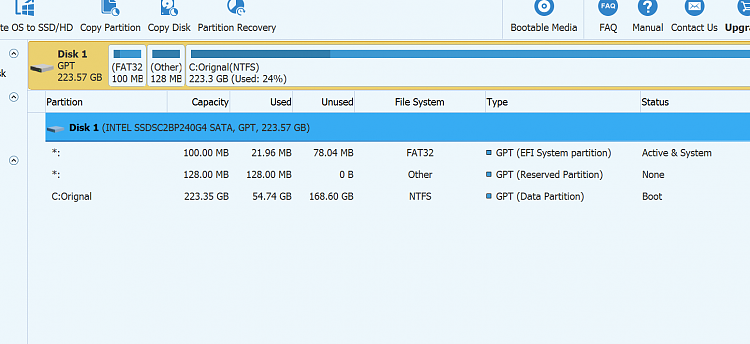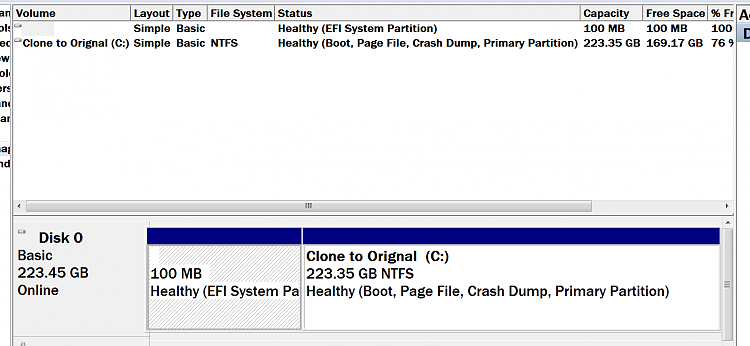New
#150
Free version of PW does not have the functions it used to, it also doesn't run in PE.
Best free partition manager is Aomei part assistant. Aomei has an excellent part recovery module, converts mbr to gpt and vice versa ( only recommended for non os disks ), and runs beautifully in PE.. I don't think either are intended for use changing os partition style.


 Quote
Quote