New
#50
Danke schön!
Hello whs,
Danke schön!
I watched your video and it was very helpful to me as I am a visual-oriented personAnd I succeeded in shrinking and partitioning my disk/drive/partition/computer? Whatever
The new "Local Disk" is called G, though I would have loved to name it D (is that possible or not, because according to your video the D Drive is reserved for system backup) :)
Here are two new screenshots after the changes
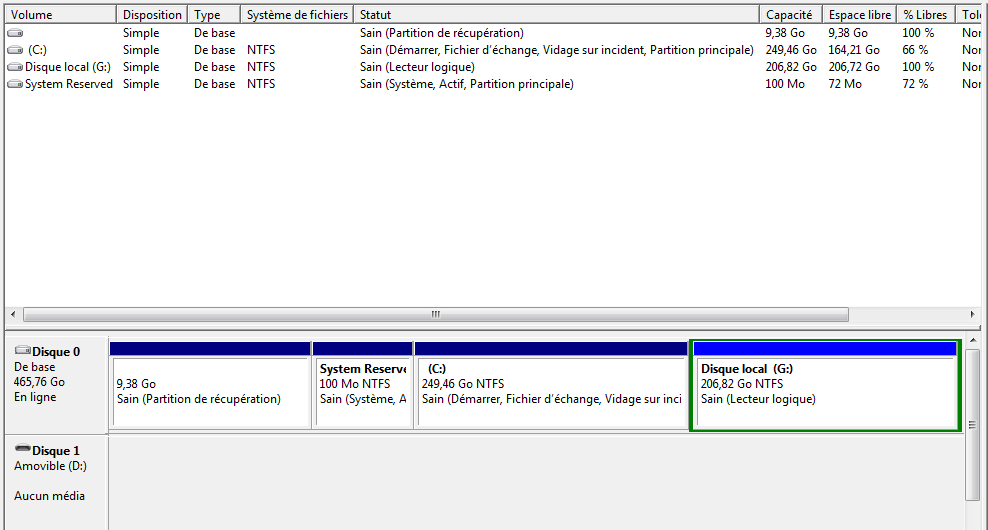
PS. I'm not French
Last edited by Shrantellatessa; 13 Mar 2010 at 18:00.



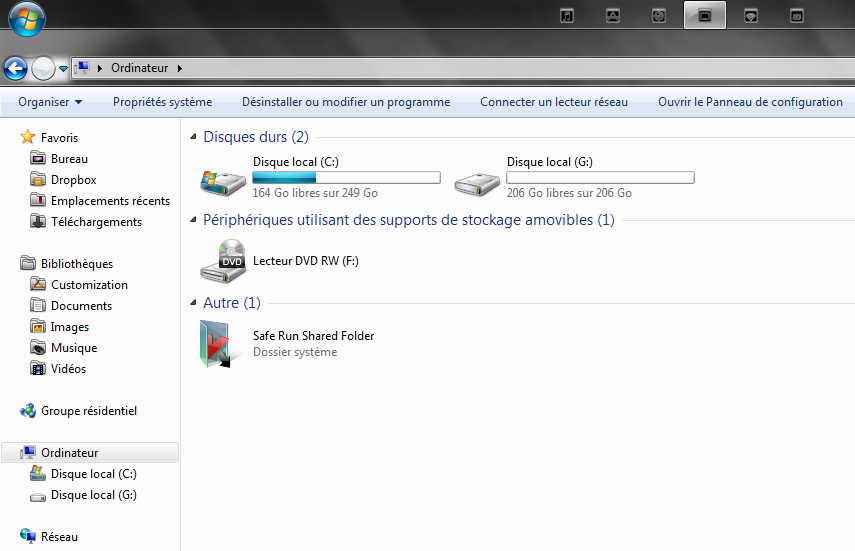

 Quote
Quote
