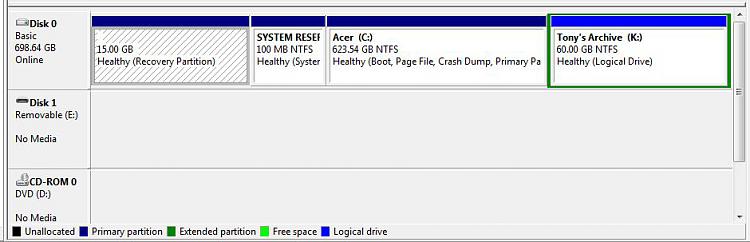New
#110
I have never lost any data with the Partition Wizard. But it is always prudent to make an image before you manipulate the OS partition. I suggest you use free Macium unless you usually use another imaging program.
Regarding the backup CD/DVD I suggest you burn one from the recovery partition. It takes 2 or 3 DVD-R's. There is a standard procedure on how to do that. Unfortunately it is different with every manufacturer. It should be explained in the little booklet that came with your PC.


 Quote
Quote