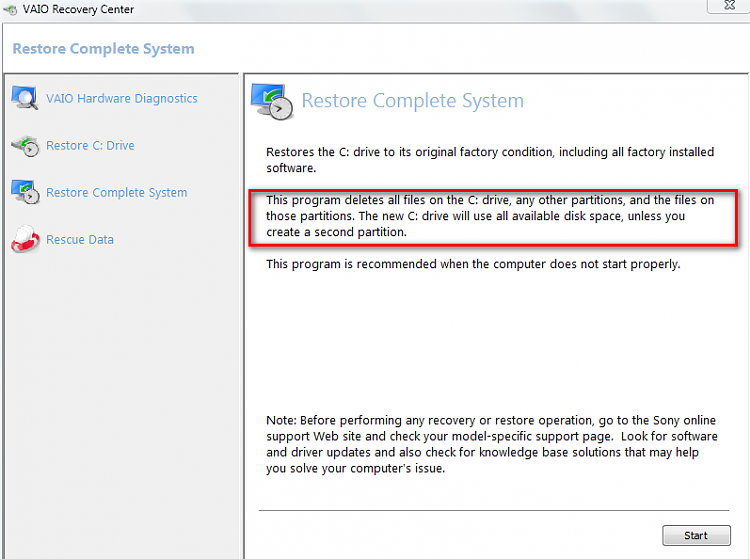New
#280
Hello Sknvitty, and welcome to Seven Forums.
Yes, some of these OEMs have a bad habbit of using up all four primary partitions that you can have on a HDD, and not leaving you an option to create another one. Could you post a screenshot of your Disk Management showing all of your drive's layout?
Unfortunately, usually the only way to do this would be to create a set of recovery repair disks from your Lenovo laptop, delete the recovery partition(s) on the HDD until they are unallocated space, then use a free program like Partition Wizard Home Edition to extend the Windows 7 partition into the unallocated space. This is not a recommended option to do though. One mistake, or if something happens to the recovery repair disks, you will have no easy way to reinstall your Windows 7 again.
Let's see what your screenshot looks like first though. :)


 Quote
Quote