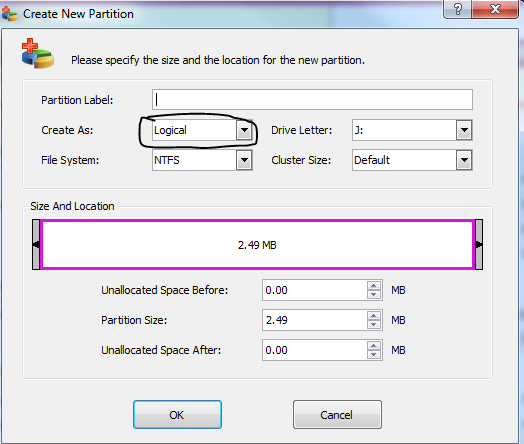New
#30
Wont let me delete?
Hi i have one disk on my laptop with 3 partitions
2 unalocated partitions and one 11.08Gb partition with the os on it.
My disk somewhere along the line has become dynamic and i want to make it basic again to make it a primary disk.
I can't delete this volume with the os on so am unable to make this disk into a basic disk.
Can someone please advise me on how to make this disk basic again.
Thank You


 Quote
Quote