How to Change Start Menu Descriptive Text Pop-up Information in Vista and Windows 7
InformationThis tutorial will show you how to change the description of the Info Text when you hover over a item on the right side of the Start Menu in Vista or Windows 7.
NoteTake note of the text when you hover your mouse over an item on the right side of the Start Menu you will need that information later.
I will be using in Recorded TV as the example, but you can do it to any item on the right side of the Start Menu.
Before:
After:
Here's How:
1. Using Resource Hacker (it is free), go to C:\Windows\en-US folder (this is for an English version other versions use your country's folder), and copy the explorer.exe.mui file to your desktop.
2. Click on File then Open.
3. In the Open window use the dropdown arrow and chose Desktop.
4. Use the dropdown arrow and chose All files(*.*).
5. Now chose explorer.exe.mui and then click Open.
6. Click on View then Find Text.
7. Type in text to find (Watch TV programs recorded on your computer), then click on Find Next.
8. Text will be displayed (Watch TV programs recorded on your computer).
9. Edit the text to what you want. Then click on Compile Script button.
10. Click on File then Save. It will save on your desktop (you will also have the original as explorer.exe_original.mui on your desktop).
11. To change a system file you need to take ownership give yourself permission and rename the old file and then copy in the new one look at Post #6 of this thread will tell you how to do it
12. Rename explorer.exe.mui to explorer.exe.bak.mui and copy and paste the explorer.exe.mui from your desktop to C:\Windows\en-US folder.
13. Now restart your computer.
Done
Enjoy your new text.
Jerry
Start Menu - Change Descriptive Text Pop-up Information
-
New #1
wish i could delete my account but editing will have to doLast edited by coop152; 25 Sep 2018 at 16:14.
-
-
New #3
wish i could delete my account but editing will have to doLast edited by coop152; 25 Sep 2018 at 16:14.
-
-
New #5
wish i could delete my account but editing will have to doLast edited by coop152; 25 Sep 2018 at 16:14.
-
-
New #7
wish i could delete my account but editing will have to doLast edited by coop152; 25 Sep 2018 at 16:14.

Start Menu - Change Descriptive Text Pop-up Information
How to Change Start Menu Descriptive Text Pop-up Information in Vista and Windows 7Published by Bongo
Related Discussions


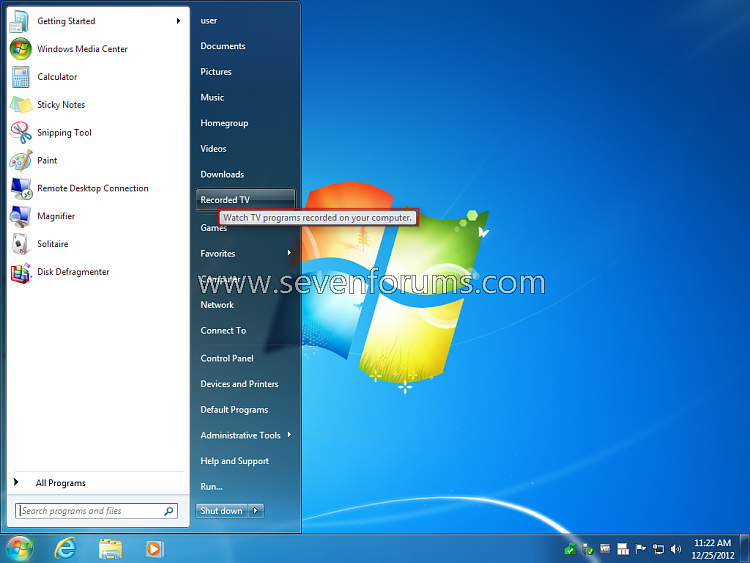
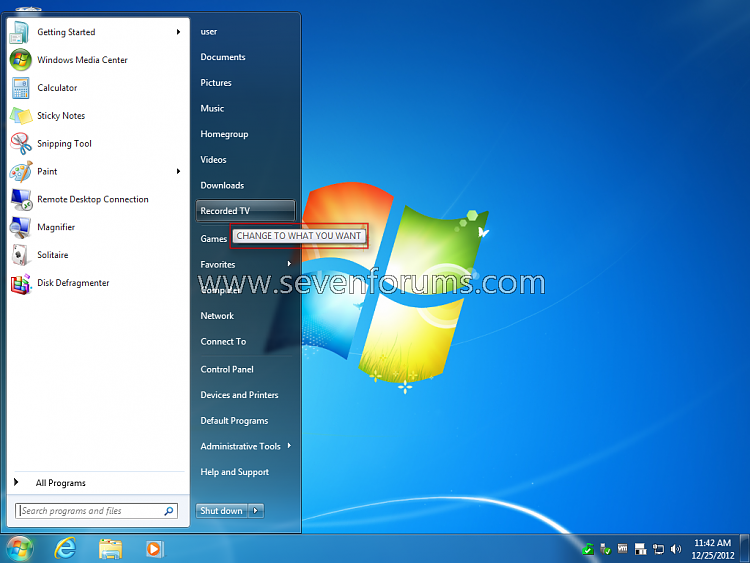
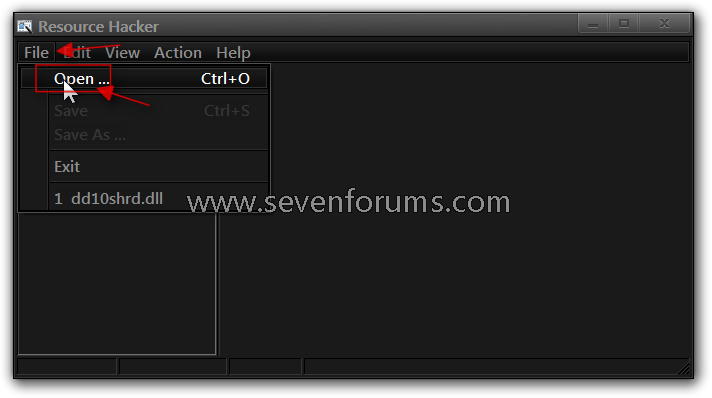
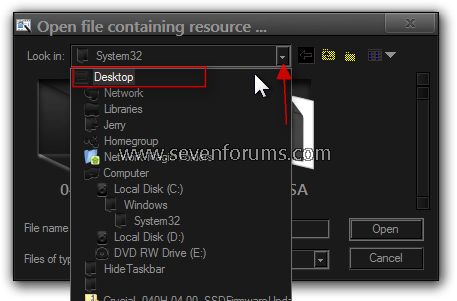
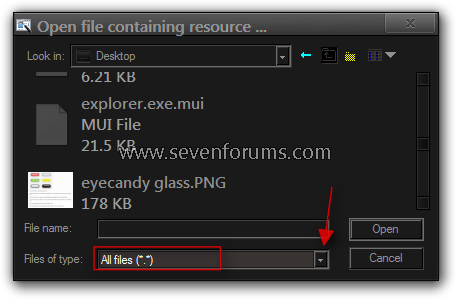
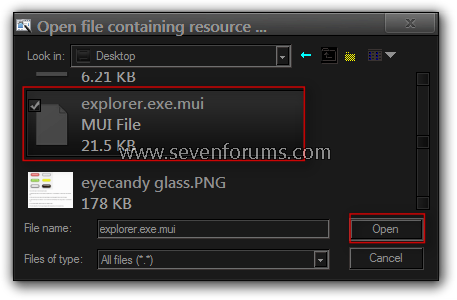
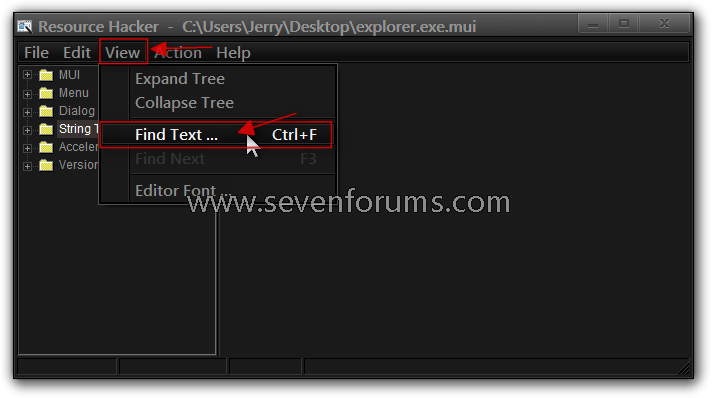

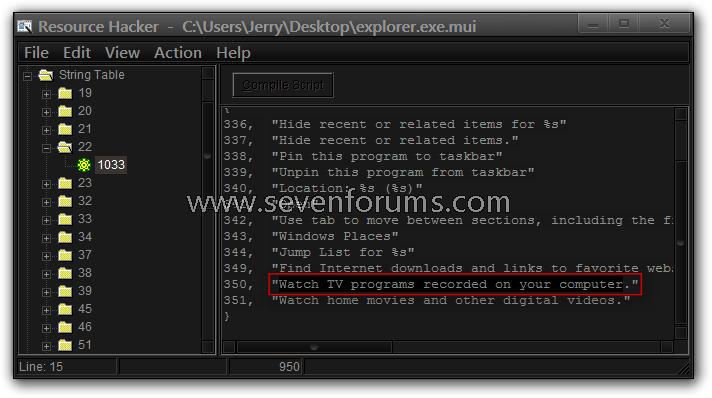


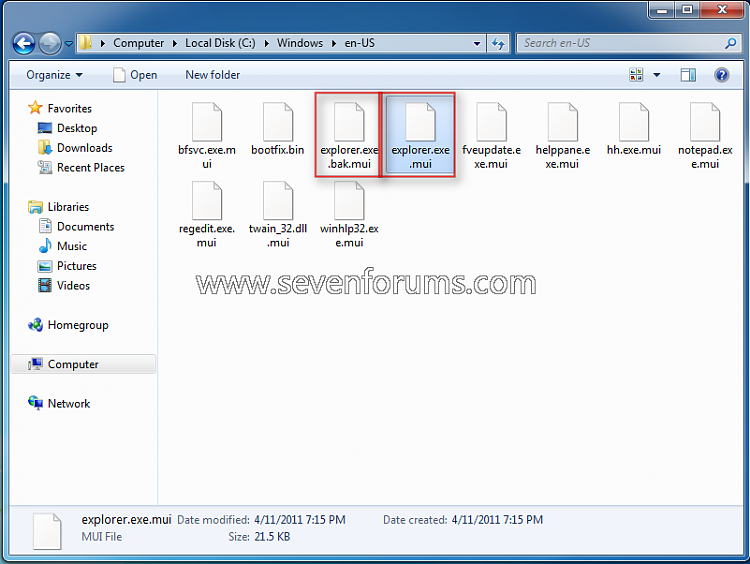

 Quote
Quote