How to Import and Export Internet Explorer Cookies Per Site Privacy Actions
InformationWith Internet Explorer Per Site Privacy Actions, you can specify which websites are always or never allowed to use cookies, regardless of their privacy setting.
This tutorial will show you how to import and export all of your personal Per Site Privacy Actions for cookies in Internet Explorer in Vista, Windows 7, and Windows 8.
NoteIt can be handy to backup your Internet Explorer Per Site Privacy Actions by exporting them to a REG file so that you can use it to easily import your settings back, say after a clean install of Windows or after resetting Internet Explorer.
EXAMPLE: Internet Explorer Per Site Privacy Actions
OPTION ONETo Export Internet Explorer Cookies Per Site Privacy Actions
1. Press the Windows + R keys to open the Run dialog, type regedit, and press Enter.
2. If prompted by UAC, then click on Yes (Windows 7/8) or Continue (Vista).
3. In regedit, navigate to the location below. (see screenshot below)
4. In the left pane, right click or press and hold on the P3P key,and click/tap on Export. (see screenshot above)Code:HKEY_CURRENT_USER\Software\Microsoft\Windows\CurrentVersion\Internet Settings\P3P
5. Navigate to your Desktop, then type in a name (ex: IE_Per_Site_Privacy_Actions) you want for this REG file, and click/tap on Save. 6. Now move this exported REG file to where you like to keep it at as a backup of all of your personal Internet Explorer cookies Per Site Privacy Actions.
OPTION TWOTo Import Internet Explorer Cookies Per Site Privacy Actions
1. Double click/tap on the exported REG file (ex: IE_Per_Site_Privacy_Actions.reg) that was exported from OPTION ONE above to merge it.That's it,
2. If prompted, click/tap on Run, Yes (UAC Windows 7/8) or Continue (UAC Vista), Yes, and OK to approve the merge.
3. Close and reopen Internet Explorer (if open) to apply.
Shawn
Related Tutorials
- How to Allow or Block Cookies in Internet Explorer in Vista and Windows 7
- How to Allow or Block Cookies in IE10 and IE11 in Windows 8 and 8.1
- How to Delete Cookies in Windows 7 and Vista
- How to Enable or Disable DOM Storage "Cookies" in Internet Explorer and Firefox
- How to Import and Export Internet Explorer Pop-up Blocker Settings
- How to Import and Export RSS Feeds in Internet Explorer
- How to Import and Export Favorites in Internet Explorer
- How to Import and Export Cookies in Internet Explorer
- How to View the Webpage Privacy Report in Internet Explorer
- How to Import and Export Compatibility View Websites in Internet Explorer
Internet Explorer Cookies Per Site Privacy Actions - Import and Export

Internet Explorer Cookies Per Site Privacy Actions - Import and Export
How to Import and Export Internet Explorer Cookies Per Site Privacy ActionsPublished by Brink
Related Discussions



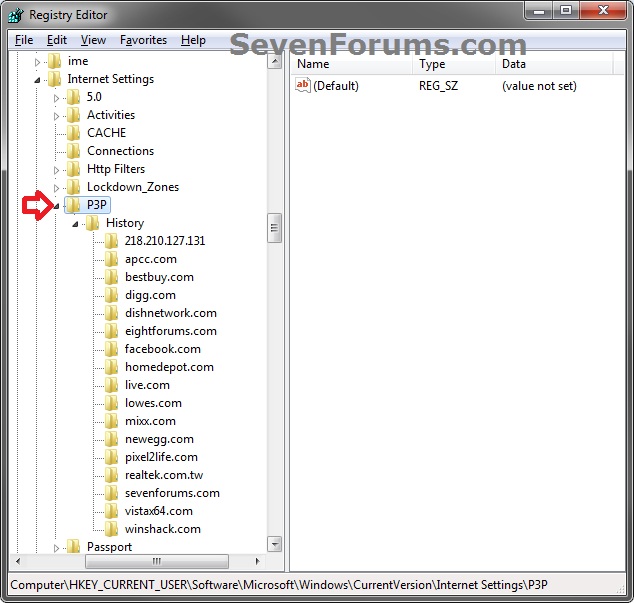
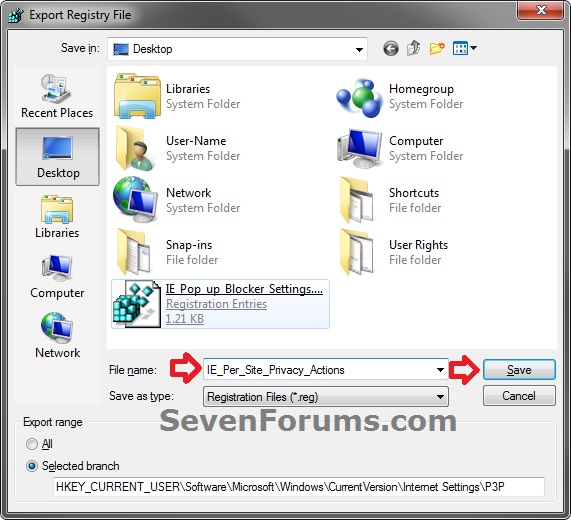

 Quote
Quote