How to Use "Open Command Window Here" in Windows 7
InformationThis will show you how to use the Open Command Window Here context menu item of a folder or drive to open a command prompt with the focus at the folder or drive location in Windows 7.
This will make it easier to perform a command task at that folder or drive location instead of having to open a command prompt normally and manually type the folder location in it using the CD\ command.Note
- The Open Command Window Here context menu is only available for a folder, included library folder, or drive in Windows Explorer, Navigation Pane, and on the Desktop.
- The Open Command Window Here context menu is not available for a Library or files (ex: exe, txt, etc...).
- The Open Command Window Here context menu item only opens a normal command prompt and not an elevated command prompt.
WarningThis will not work with Library folders.
EXAMPLE: "Open Command Window Here" for a Folder and Drive
Here's How:
1. Press and hold the Shift key and right click on the folder or drive that you want to open a command prompt with the focus at, and click on Open Command Window Here.That's it,
2. Release the Shift key.
Shawn
Related Tutorials
- How to Add or Remove "Open Command Window Here" from the Context Menu
- Add or Remove "Open Command Window Here as Administrator" to the Context Menu
- How to Use "Open Command Window Here" Context Menu Item without Shift+ Right Click
- How to Open a Command Prompt in Windows 7
- How to Open a Command Prompt at Startup in Windows 7
- How to Open a Elevated Command Prompt in Windows 7
- How to Enable Copy to Clipboard from the Window 7 Command Prompt
- How to Expand the Windows 7 Context Menu for More Options
- How to Personalize the Command Prompt Window
Open Command Window Here
-
-
-
New #3
Hello Spike, and welcome to Seven Forums.
Sorry, but no. It's not a elevated (run as adminsitrator) command prompt.
Last edited by Brink; 08 Apr 2010 at 00:31. Reason: added link
-
New #4
is there a way that i can run a command window as an admin, from where it says Open Command Window Here on the context menus?
-
-
New #6
Ok Lloyd. Here you go. :)
Open Command Window Here as Administrator
Hope this helps,
ShawnLast edited by Brink; 23 May 2011 at 21:27. Reason: updated link
-
-
New #8
Hey, Brink, ltns.
I just ran into some very odd behavior that I'm hoping you might clear up.
I used this method to open a cmd prompt window at a particular directory, but an application that is installed to Program Files refuses to work - but if I open a cmd prompt normally, and navigate to the same directory the tool works from its installation location in C:\Program Files (x86)\.
Any ideas on why this odd behavior is occurring?
-
New #9
Hello John,
Not sure. Go ahead and post a screenshot showing the command prompt and what command you entered with it to see if something may show as why. :)
Related Discussions





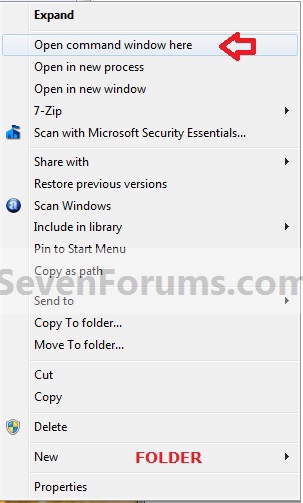
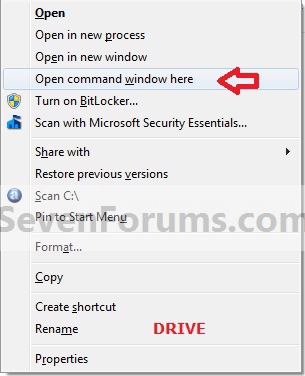

 Quote
Quote