New
#50
About your original question, it will be messy and I cannot guarantee the outcome but as some files cannot be copied when they are used by the system, the only option as far as I can see it is to boot PC with a so called Live CD (a Linux Live CD or a WinPE disk) and then copy the files.
I read your posts again and I must say I would never do what you are thinking to do; doing this with MKLINK involves too much risks and might cause an unstable OS. That's of course only my very subjective opinion, the Live CD method should work and get you one step further in this.
About using the method I told you in an upgrade or repair installed system, here's a workaround, works like a charm. You just "lie" to Windows, tell it that contrary to what it thinks it has never been upgraded or repaired. Here's how:
Information
Open the Registry Editor (WIN + R, type regedit, hit Enter), browse to key HKEY_LOCAL_MACHINE\SYSTEM\Setup
Delete both the DWORD Upgrade (right pane) and KEY Upgrade (left pane), see screenshot. The system warns you that skies can fall down if you delete these items, just laugh loud and accept the deletion:
Still in Registry Editor, browse to key HKEY_LOCAL_MACHINE\SYSTEM\Setup\Status\SysprepStatus, if either DWORD CleanupState or DWORD GeneralizationState has any other value than 7, change it to 7 by double clicking the DWORD in question and entering the new value:
Close the Registry Editor. Open Command Prompt, type slmgr /dli and hit Enter to open Software License Manager. Close it as soon as it opens, close Command Prompt.
Now you can sysprep, Windows thinks it has never been upgraded or sysprepped.
Kari

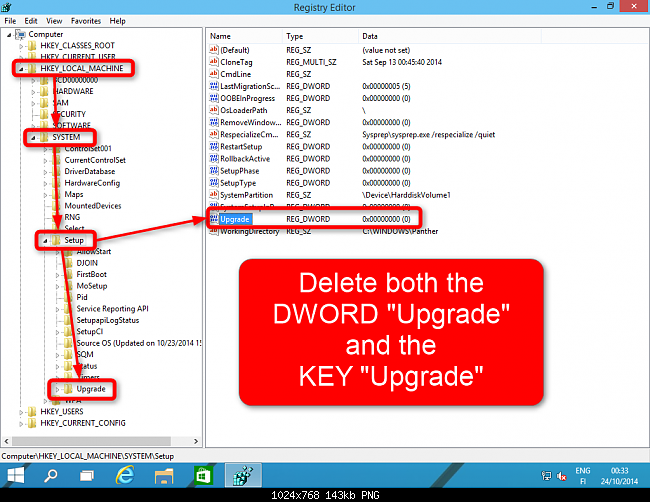


 Quote
Quote