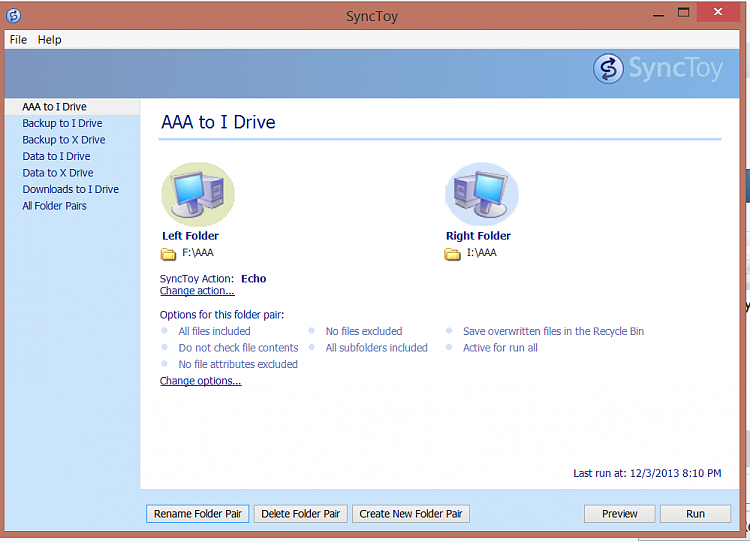New
#10
SyncToy - Backup User Data
-
-
New #11
I have used SyncToy for a while and really like it. I use the Echo mode so any changes I make to the Left side (my PC) is duplicated on the Right side (storage disk). One problem that has been reported is sometimes any deletes or moves on the Left side do not get done on the Right side. I have found if you use the Preview option first, then it works correctly.
Jim
-
New #12
You also have to choose to make it go in to Check File Contents. I've found this is important for Documents and Photos, but less so for Downloads which are mostly .exe's or otherwise self-contained.
Here are the AppData folders to copy if you want to export your SyncToys folder pairs to any other PC: http://social.microsoft.com/Forums/e...5-7f06c8ebd4c9Last edited by gregrocker; 01 May 2013 at 00:49.
-
New #13
Hello Guys
I used the audit mode like it was descriped here in an excelent way by Kari. But - what about the Data Save routine? I wanted to backup with O&O DiskImage, but the 3TB disk is to large to backup. Btw: I only wonna backup the user Folder(s) and the program Data folder. But at least the last was is hidden. And even it would not be hidden, O&O can't save this by "saving data". Just to copy this went wrong, because there are lot's of links and hard links in there.
Does anybody have another idea to backup those (user)Datas without running a routine for the whole disk? Maybe sync Toy could become an option?
Would be great to share your backup solutions and ideas for systems like mine.
Win7 pro 64 bit
250GB SSD for System
3TB for Data and user Datas
3x3TB for Video
3TB, 2x2TB for external backups of the most important datas and files.
but no backup / no option for the hidden folder "Program Data"
Thank you so much for this helpful Forum and Tutorials around here
from Bonn
Thorsten
-
New #14
A modern method which also uses SyncToy to create an archive:
Sync, Backup and Store your Files to the Cloud with Skydrive - Windows 7 Forums
-
New #15
Synctoy is a very good option and I use it for file and folder backups. It does a very good job and is very quick after the first time. Even better, it's free. We have an excellent tutorial on Sync Toy here SyncToy - Backup User Data I would suggest you give it a try and see if it will suit your purposes.
-
New #16
When I tried to learn how to use Sync Toy a while back using the excellent tutorial you linked, I simply couldn't wrap my little mind around it (ADHD is sooo much fun). I later tried FreeFileSync and after using a video tutorial by one of our own (and please forgive me for not remembering whose it is) and regular one I found online and copied to a Word doc., I was able to "get" how FreeFileSync works. After having used FreeFileSync for a while, I can now make sense of Sync Toy (that was a DUH! moment).
I prefer FreeFileSync to Sync Toy because the HDDs I put my data backups on are subject to having the drive letter being changed. FreeFileSync has a feature one can choose that allows a drive to be identified by drive name instead of drive letter so, no matter what the drive letter is, the HDD can be identified by FreeFileSync. I can also view a comparison of the drives and/or folders being synced before actually doing the syncing (I rarely do, though).
FreeFileSync works so fast, I can now do daily backups in just a few minutes. I can do my antimalware quick scans and two backups (I keep two local backups) during the commercials of an hour long TV program (everything runs between the commercials). Most of the time, the backups take much less time than the scans. Since I save my boot drive images to one of the data HDDs in my computer, those also get backed up during the HDD's backup.
What I would love to find is a sync program that can also copy the files that were synced in a backup to another drive or folder.
-
-
New #18
-
Related Discussions



 Quote
Quote