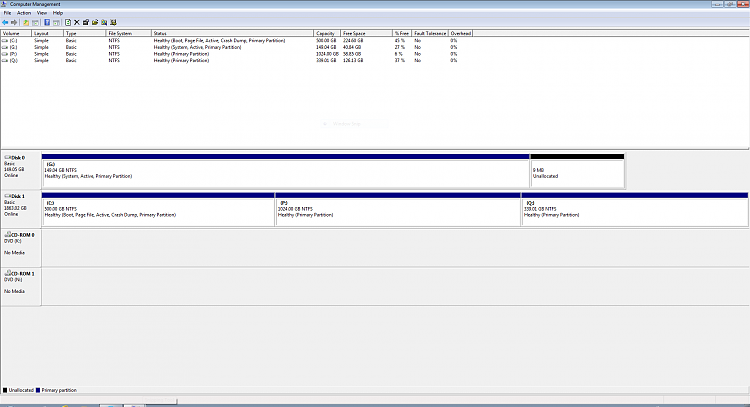New
#110
Make Windows 7 bootable after motherboard swap
-
-
New #111
OK so I burned the iso to disc and tried to test it on reboot but it won't boot from the disc. Does the new mobo have to be installed for the boot disc to work? I'm getting ready to swap mobos and would like to use paragon.
-
New #112
Did you use Windows Image Burner to a fresh CD? It should boot in any PC.
-
New #113
Yes I used image burner. I unpacked the zip first before burning to CD...something that should have been mentioned with the original post. It won't boot up at all even with CD player set to boost first. Just skips it and launches Windows.
-
New #114
Thanks a lot, you're a lifesaver.
One more thing, I'm using dual boot (7 after XP) and after I was done with my 7 HDD I got the NTLDR missing error, so I had to plug my XP HDD (can't recall if I redid the process with this one just in case or if I was forced to though, and btw I had to provide the SATA/RAID drivers manually this time) the error persisted until I set boot order in bios to the older HDD first.
What caused this? How do I go about making the Win 7 boot not dependent on the other HDD? I need to switch the older HDD to something bigger and probably image the XP install/data to it.
-
New #115
Sidetrack, please post back a screenshot of Disk Management - Post a Screen Capture Image
with all drives attached.
Normally you'd Mark Win7 Partition Active, unplug all other hard drives to run Startup Repair - Run 3 Separate Times until 7 drive boots on its own, but there may be unknown circumstances that require special steps.
-
-
New #117
Win7 on C is being booted by XP from Disk0.
To repair this unplug the XP drive, swap its data cable to the Win7 drive so it becomes DISK0 which is safest and becomes first HD to boot, then run Startup Repair - Run 3 Separate Times.
There is an automated method to move Bootmgr - Move to C:\ with EasyBCD - Windows 7 Forums
but it only recently became fully functional enough for me to recommend, so I dont' know if it might remove the System bootability of XP. I'll ask for the tutorial's author to consult but if you want to move ahead then I'd use the first method which has always worked in thousands of these cases we've helped with since beta.
-
New #118
I think the EasyBCD route looks the most convenient at the moment.
Thanks a lot man.
-
New #119
If you copied the bootmgr to C as you apparently have done as per your screenshot, there should be no dependency on disk0. But you can always double check by disconnecting disk0 and then boot.
Related Discussions


 Quote
Quote