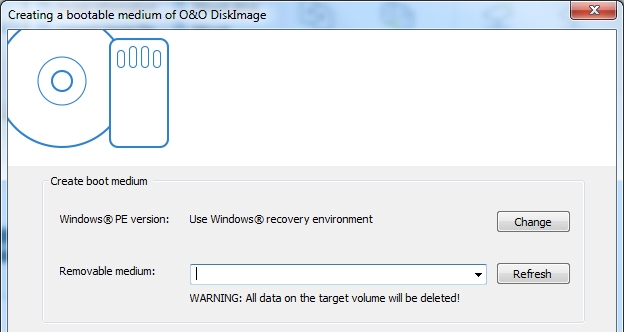New
#210
Make Windows 7 bootable after motherboard swap
-
-
New #211
-
-
New #213
Got it this time around i'm currently installing it.
do i have to make the efi (?) of the old windows 7 or my current windows 10?
-
New #214
crap.
Imgur: The magic of the Internet
i have no idea what that is. i got that after clicking on change.
Then it popped a messaging sayibng this
Imgur: The magic of the Internet
Then i clicked ok in this
Imgur: The magic of the Internet
and gave me that screen you posted again.
What do you mean boot the media it creates?
I think i'm supposed to make a bootable media? how do I do that in this program?
-
New #215
It needs to be run from another Operating system and pointed at the target. Therefore, you can run it from windows 10 and point it at the windows 7 partition.
Presumably, that is what you did.
The other way is to run it from from the boot media it creates. The boot media is another Operating system.
From your screenshot, it has completed the adjustment only by using the drivers already present in your windows 7 filerepository.
It is possible your windows 7 filerepository may not have all the drivers needed by the machine you transferred it to. That is why it asked for that inf file. It has probably decided to use the microsoft AHCI driver.
See if it boots up.
-
-
New #217
If you are using a 7th gen amd processor ,you will need graphics drivers for windows 7.
You might also need a bios update ( if available for that machine).
I don't know if it is available for that machine. If not, then win7 will not run on that hardware.
I don't see anything useful on the HP site. Looks like it is not possible to run win 7 on that particular machine because of graphics incompatibility.Last edited by SIW2; 09 Apr 2019 at 23:15.
-
New #218
-
New #219
You can add a boot menu entry to your current bcd store using easybcd, or visualbcd, or bootice, or by using bcdedit commands.
EasyBCD - NeoSmart Technologies
Download Visual BCD
Also, Secure boot must be turned off in bios to boot win 7.
Related Discussions



 Quote
Quote