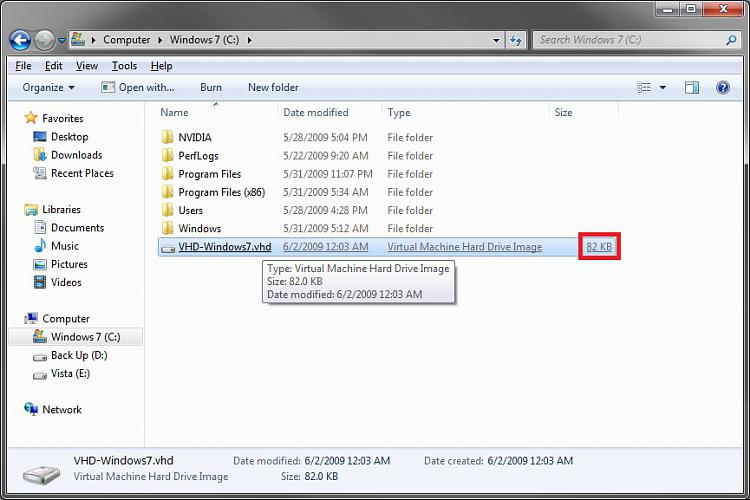New
#40
Re: VHD-File Type=Fixed vs. Type=Expandable
I created the file using "repair / command prompt / diskpart" during win7-installation with maximum=100000 type=expandable as file parameters. Then I quit repair and installed Win7 x86 RC on that file.
Under Win7 that file seems to be FIXED (thats my problem): The Drive D: with Vista and that file on it is very low on free disk space when Win7 is running, and the vhd-file shows 100 Gig in size.
When I start Diskpart from inside Win7 it reports the file type as FIXED
When take a look from inside of Vista, the behaviour is EXPANDABLE just showing me the used space (about 20 Gig now)
Installing virtual pc beta on Win7 did not change anything how the expandable vhd file is handled: Still as fixed when Win7 is running
But there is a difference after installation of Virtual PC:
When I boot from Win7 installation media, switch to a repair command prompt and start diskpart, it was (correctly) displayed as type EXPANDABLE before I installed Virtual PC
After installation the same procedure of checking the VHD with Win7 on it now displays the type of the file as UNKNOWN
Strange, isn't it?
Oblomow


 Quote
Quote