How to Clear all Event Logs in Event Viewer using Windows PowerShell
InformationThis tutorial will show you how to quickly clear all event logs in Event Viewer with a one line PowerShell script.
This one line command clears each log in the Event log list one at a time.
wevtutil el gets the Event log list and passes the list to
Foreach-Object which calls
wevtutil cl for each log in the Event log list.
NoteThis process does not clear Analytic or Debug logs. If you have them enabled, wevutl returns an error, but the other logs are cleared.
WarningIf you are trouble shooting an issue on your computer it is NOT advisable to clear the Event logs. The Event logs provide technical information about your system that could help resolve an issue.
Only clear the Event logs if your system is running well. The logs don't use a lot of resources so it doesn't hurt to leave them in place.
Here's How:
1. Open an elevated PowerShell prompt.
2. Copy and paste the command below into the PowerShell window, and press Enter.
wevtutil el | Foreach-Object {wevtutil cl "$_"}
4. Wait for the script to finish, then you can close PowerShell if you like.
5. All events have been cleared.
This tutorial showed you how to clear all logs in Event Viewer, but you can use the wevtutil command to clear individual event logs.
Instead of using the el parameter and piping the list to Foreach-Object, you would use the cl parameter and the log name.
Copy the line following the specific event log and paste the wevtutil line (the bold line) into the PowerShell window.
To clear the
You can clear any of the Event logs the same way, all you have to know is the log name.
- Application event log
wevtutil cl Application
- Security event log
wevtutil cl Security
- Setup event log
wevtutil cl Setup
- System event log
wevtutil cl System
To get a full list of the log names, simply enter wevtutil el in the elevated PowerShell window.
Then you can use the cl parameter and the event log name to clear that specific event log (see the examples above).
NoteThere are two command parameters of wevtutil used in this section:
cl is the clear event log parameter
el is the event log list parameter
The results will be quite different if you use the wrong one. For any clear the log operation in this section, you will use the cl parameter.
TipWhile unrelated to clearing Event Viewer logs, this tip does clean up one particular event. WMI error 10 is erroneoulsy logged in the application log after every reboot.
This is easy to fix with MS Fixit 50688 - scroll down on the MS Fixit page and click the Microsoft Fix it button.
Credits:
Joe Waldin: script source
Brink: tutorial housekeeping
Event Viewer: Clear All Events
-
New #1
Nice tutorial!
Does clearing event logs make a noticeable performance improvement or a significant decrease in space used on the C drive?
My OSs were installed 4+ years ago and I've never cleared logs.
Thanks,
David
-
New #2
Hey David,
It makes no difference in performance, and not much hard drive space would be regained. It's mostly just if you wanted to clear the logs. :)
-
New #3
Thanks Shawn :)
-
-
Posts : 6,458 x64 (6.3.9600) Win8.1 Pro & soon dual boot x64 (6.1.7601) Win7_SP1 HomePrem Thread StarterNew #5
Thanks David,
Shawn is right... no performance boost or even significant space reclamation.
Reading logs is an art - clearing the logs simply removes ancient history. The MS Fixit tip at the bottom is probably more important to me because it stops a bogus error log so I don't have to think "Hey there's an error.... is it important? Nah, it's just that WMI 10 log entry..." The entries for WMI 10 are still there until you clear the event logs.
The real trick is NOT clearing the logs too often - you might lose that key piece of information.
Rule of thumb: if your system is stable and has been for a while - clear the logs. In a year or two, same conditions, clear the logs again. This really isn't something you have to do on a regular basis.
Bill
.
-
New #6
Thanks for the info.
My systems are stable. No problems with updates, no crashes, etc.
I just know as soon as I clear the logs something will happen, and I'll wish I had the history.
-
New #7
BAT file for lazy people...
@echo off
FOR /F "tokens=1,2*" %%V IN ('bcdedit') DO SET adminTest=%%V
IF (%adminTest%)==(Access) goto noAdmin
for /F "tokens=*" %%G in ('wevtutil.exe el') DO (call :do_clear "%%G")
echo.
echo goto theEnd
:do_clear
echo clearing %1
wevtutil.exe cl %1
goto :eof
:noAdmin
exit
Copy to Notepad and save as *.BAT
Double click to run BAT files.
All logs cleared.
-
Posts : 6,458 x64 (6.3.9600) Win8.1 Pro & soon dual boot x64 (6.1.7601) Win7_SP1 HomePrem Thread StarterNew #8
giblet, see the related tutorial for the Command Prompt version. This tutorial is a Powershell script.
Event Viewer One Click Clear
-
New #9
When I try this it says "Fails to clear log...The requested operation cannot be performed over an enabled direct channel".
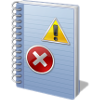
Event Viewer: Clear All Events
How to Clear all Event Logs in Event Viewer using Windows PowerShellPublished by Slartybart
Related Discussions


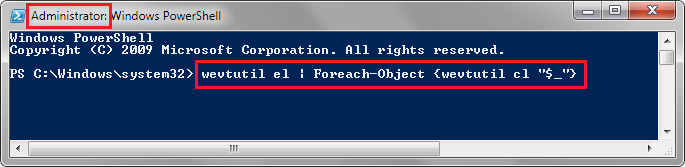

 Quote
Quote