New
#40
Bootable ISO - Create from Installation Files
-
-
New #41
I've run into several problems, not sure if I've done something wrong.
I had to open 7zip as admin in order to extract the runasadminPE3x64.exe file. No problem. But extracting that first archive to C: did not create a folder, it placed the three items directly on C. So I created the c:\EASYPE-31x64 folder and moved them there. But then 7zip returned an error trying to extract the second archive: "cannot open file as archive".
I'm on the HP machine, because I re-hid the utility partition on the Lenovo machine. So trying to translate, would the winRE.wim, at 164.5MB, be the install.wim you're pointing to? Or should I go back to the Lenovo machine?
Thanks,
p.
-
New #42
Woah - that link earlier is the actual install disk? Somehow I missed that.
-
New #43
1. rt click the .zip files and extract them both into the same folder ( downloads folder is fine )
2. You now have 2 7-zip files in the downloads folder
3. You rt click .001 of the 7-files and extract it ( with 7-zip of course - windows zip function cannot 7-zip files ).
7-zip program automatically finds the other 7-zip file if it is in the same folder - it will automatically extract them both - they are a split file. ( It looks for .002, 003 etc depending how many there are )
4. You copy your install.wim into the sources folder.
5.You do not extract the runasadminPE3x64.exe - you simply run it as administrator -exactly as in the photo posted above- that is the executable program which does the work.
You had better do it on the Lenovo - the HP wim is far too small to be any use.
-
New #44
Yes, I understand that. It was the second download -EASYPE31x64.7z.002 - that was reported as a file rather than a compressed archive.
-
New #45
It looks like I have a working installation disk, via that download link. I had no idea they had released it. I think that's the right thing to do, since this isn't about getting around the proper use of keys, but rather making the OEM scheme more practical. The other thing is very interesting, and I'd like to crack it sometime, but it seems beyond my abilities at the moment.
Thanks a bunch for all your help, SIW2. Reps.
-
-
New #47
Great tutorial ...... Was looking for this and finally found in sevenforums.
Thanks SIW2
-
New #48
dead links !!! please help
Last edited by Brink; 08 Aug 2014 at 18:08. Reason: removed broken links
-
New #49
Hello Dercncplaner, and welcome to Seven Forums.
The tutorial has been updated. Please try again.
The links in that post are gone now, and cannot be added back..Last edited by Brink; 08 Aug 2014 at 18:07. Reason: to make more clear
Related Discussions


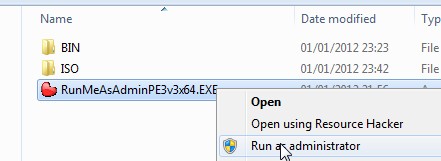

 Quote
Quote