Help Diagnose Graphics Card Problems
InformationThis tutorial will show how to get a great deal of information on exactly what is happening with a graphics card which is having issues.
Here's How:
1. First download GPUZ to your desktop
2. Right Click and empty spot on your Desktop, and create a new folder. You can name it anything you want. I name mine GPUZ Sensor Log.
3. Open GPUz, and click on the Sensors tab as shown below.
4. In the bottom Left corner, put a check mark in the Log to file box. Immediately a Dialog box will open. Navigate to your desktop, and select the folder you just created, the one I named GPUZ Log.
5. Leave GPUz open, and run a Stress program or a game that will always make your card crash, or cause whatever problems you are having. I always use Ungine Heaven, and benchmark it on the preset Extreme mode. It will stress your card extremely hard. Plus, it will give you a score, and is much more interesting than Furmark.
6. As soon as the test is finished, the card crashes or whatever problems you are having occur, close your program and uncheck the Log to File box in GPUz. If you use Heaven as I do, you will notice it will constantly update the Frames per second you are getting as well as the card temp in the upper right hand corner. I use EVGA Precision X which also tells me that as well as the fan speed, GPU frequency and most anything else I want. MSI Afterburner will do the same. I always set a custom profile for my Fan Speed too.
Once the test is stopped open the new folder you told GPUz to create your log in. This is what you will find there. Excuse the large photos, but there is a lot of info to show. Run down to just before your card crashed and you can see exactly what was happening and hopefully what caused it.
As you can see, there is little information about what was going on inside your card that the log will not show.
I hope this short explanation will help some people find out their problems.
Graphics Card Problems - Diagnose
-
-
-
-
-
-
-
-
-
New #9
What are the key things to look out for in the logs if you get a crash? I am guessing Temps but if temps are fine what else? It looks like it covers a lot of things but I must admit I really don't know how to work out how a crash has occurred from the other things.
Related Discussions



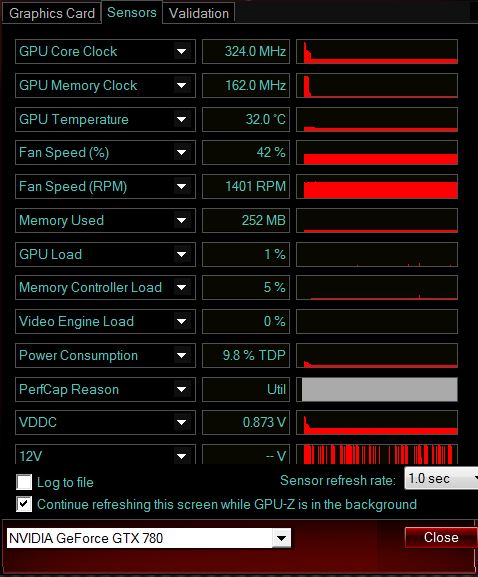
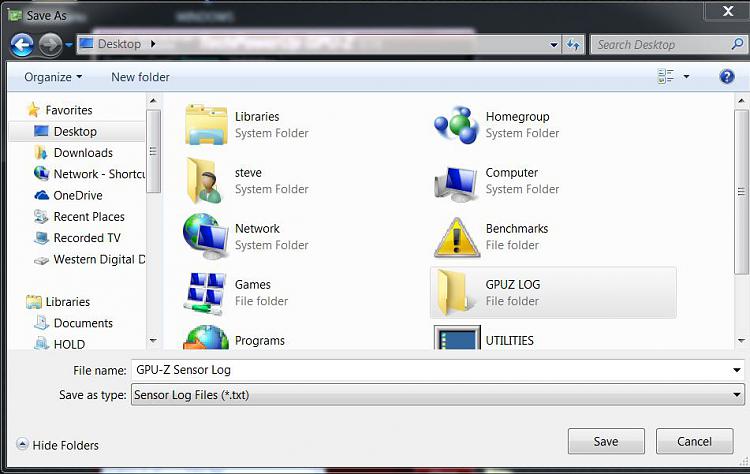
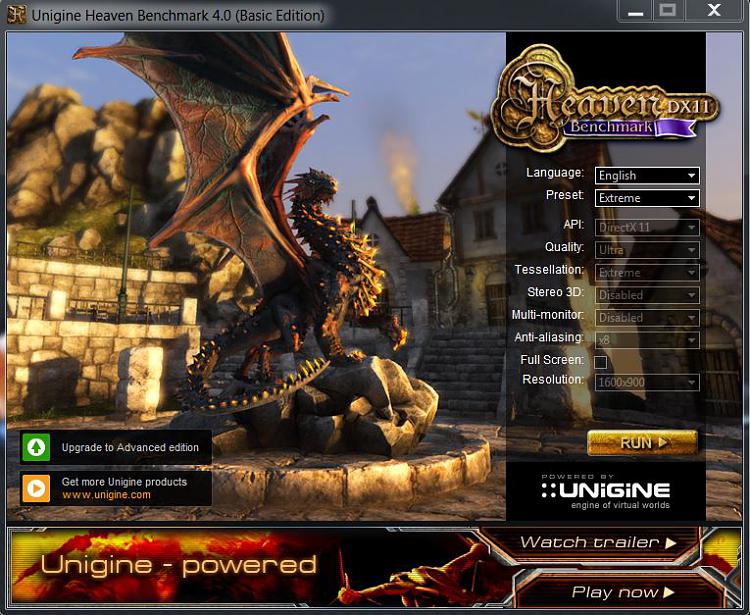

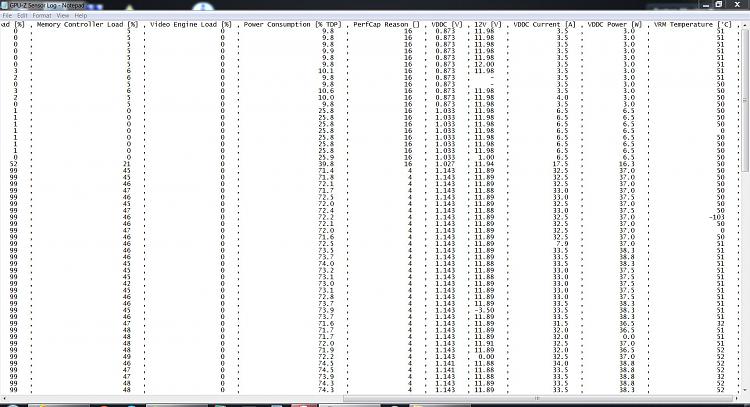


 Quote
Quote
