How to Change the Size of the Windows 7 Explorer and IE8 Address and Search Bar
InformationThis will show you how to change the length size for the Windows Explorer Address bar and Search bar in Windows 7.
This also applies to the address bar in Internet Explorer 8 (IE8) as well.
NoteThe length size that you set for the Address and search bar will be remembered and used for all newly opened Windows Explorer windows.
Here's How:1. Open a Windows Explorer window or Internet Explorer 8 (IE8).That's it,
2. Move the mouse pointer inbetween the Address bar and Search box until it turns into a double arrow. (See screenshot below)
NOTE: Internet Explorer 9 only has a address bar, and does not have a separate search box like Internet Explorer 8. 3. Left click and hold, then drag the Address bar and Search bar to the length size that you want for them and release the left mouse button. (See screenshots below)
Shawn
Related Tutorials
- How to Turn the Menu Bar On or Off in Windows 7
- How to Change the Window Color and Appearance in Windows 7
- How to Enable or Disable Windows 7 Explorer Recent Search Box Suggestions
- How to Edit or Reset Windows 7 Explorer Recent Search Box Suggestions
- How to Have More Accurate Search Results in Windows 7 and Vista
- How to Configure and Fully Utilize Windows 7 Search
- How to Turn "Show tabs on a separate row" On or Off in IE9 and IE10
- How to Move Stop and Refresh Buttons to Left or Right of Address Bar in IE9 and IE10
Windows Explorer Address and Search Bar - Change Size
-
New #1
Please help.
I have installed build 7048 x64, everything works perfectly so far. However, I am absolutely unable to adjust the size of the search bar. I'm well familiar with the method described in the tutorial.. attaching a screenshot of this obscenity. NO matter what I do, search bar won't budge. This is ex-tre-mely bothering. Any ideas, tweaks, suggestions? Thanks.
http://img140.imageshack.us/img140/953/exampler.png
-
New #2
Hello Maxstep,
Is it pointer turning into a double arrow for you when you move it inbetween the address bar and search bar?
-
New #3
Thanks for replying.
Yes it does, however when i try to drag it nothing happens. It was perfectly adjustable in the 7000 x64 build.. Can't do anything to move the damn bar.
-
New #4
Strange. It works perfectly in my 7048 x64 build.
You might restart the computer to see if it may just be a temporary glitch. You might also see if running a sfc /scannow command can find and fix any bad system files that may be responsible.
-
New #5
Sigh. It works if I bump the resolution down from 2560x1600 to any other. But for obvious reasons, not a good choice... is there an .ini file or some registry key that is responsible for storing the positioning values? Or maybe there is a way to disable search toolbar altogether. So frustrating! And thank you, Brink.
-
New #6
I have not seen this before. I suppose that you could temporarily lower the screen resolution, set the bars how you like them, then set the resolution back.
-
New #7
And it reverts back to the original state.. Well, beta is a beta I guess. I tried all the possible change scenarios: changing dpi, changing position on low.res. than reverting to original, doing so with res. windows open, closed, same for explorer windows - to no avail. Adjusting search bar doesn't work on 2560x1600 nohow and it always reverts back to the described position. A shame, really.
-
New #8
Have you installed the monitor driver already?
You might also uninstall and reinstall the video driver to see if that may help as well.
-
New #9
Thank you for bearing with me.
I did install it before; just tried uninstalling and reinstalling both drivers (I'm using cat 9.2, tested it before under 7000 - no complaints) just to be greeted by the same old. If there's no way to hide or disable the built-in search pane, I'm fresh out of ideas :/

Windows Explorer Address and Search Bar - Change Size
How to Change the Size of the Windows 7 Explorer and IE8 Address and Search BarPublished by Brink
Related Discussions


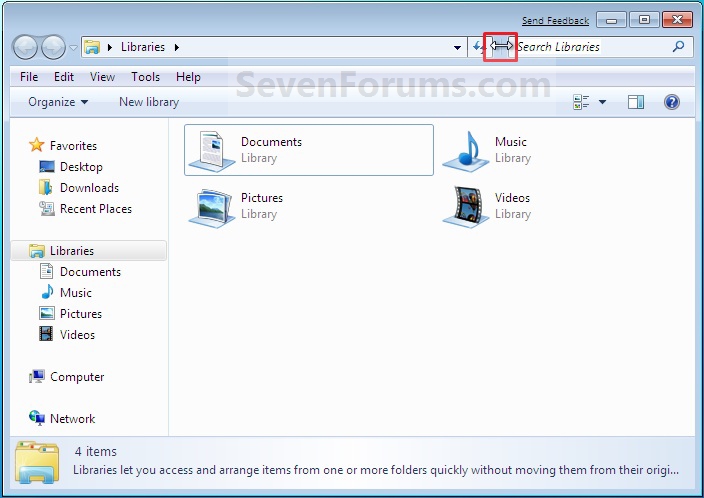

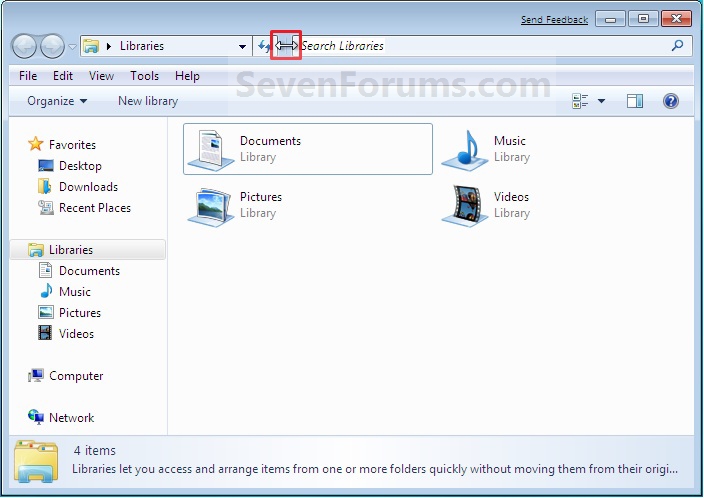
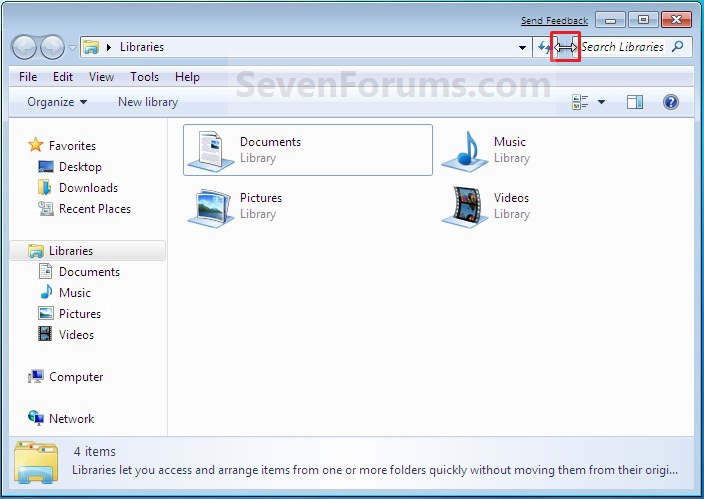

 Quote
Quote