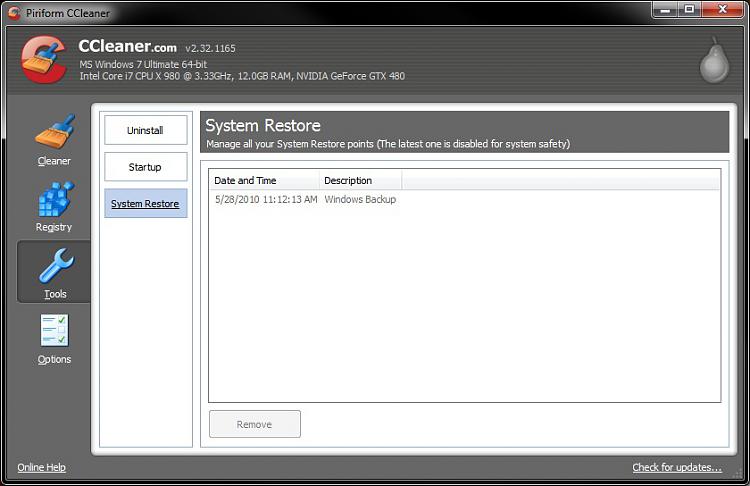New
#10
Marsmimar,
The ones in the post above look like they are backups from "Backup and Restore" in the Control Panel instead. It doesn't appear that you have any system restore points listed and available. You might see if doing the tutorial below to reset you backup settings may be able to also clear this.
Backup User and System Files - Reset to Default Configuration


 Quote
Quote