New
#1970
Hello helpful55,
I'm afraid that the USB will need to be the exact same as what you currently have installed. A universal AIO USB will not work for a repair install like it will for a clean install.
Hello helpful55,
I'm afraid that the USB will need to be the exact same as what you currently have installed. A universal AIO USB will not work for a repair install like it will for a clean install.
All right thank you. Itís not the end of the world, I will just make sure to do a good OS/program backup of my pcís after I get it all to or near 100%. I wasnít aware that was the case, but a repair is certainly a somewhat different animal so that makes sense. Although they didnít expand at all like you did MS also said I need to use a matching OS file. I will get a same version file and use it. When I looked at the link MS gave for the download I noticed mention of the volume licensing version. I really think that is what this has since the builder of this pc was some kind of pc tech worker so he may have used volume licensing from work. I compared some of the slmgr info on CMD prompt and it says Ė Windows ģ 7, OEM_SLP channel, which matches my main W7 pc which I know has a volume license version. Would that make any difference for this or do I just need a W7 Ultimate 64 bit file? I donít want to end up with activation problems although I suppose MS would help me with that.
Also I am not any pc expert, but I have always felt that an OS can end up with errors or problems especially with hard drive damage and I donít know if scannow can fix everything where a repair install should. Iíd rather not do the full clean install unless necessary. Am I right that this is something I should be using like this or is it a waste? I have the time (as long as it doesnít become a hassle like sometimes they do). Thanks for all your help Brink.
IMO your premise may be flawed i.e. if it's working well then just leave it alone. In all the years I have been working with many Windows PCs I have only done a Repair Install once, and if I ever did a computer reinstall from scratch to fix a problem I don't recall it. You may be much better off to focus on any issues you may have with the PC and do specific repairs/tweaks rather than a general Repair Install.
BTW also IMO just because your drive may have had problems does not automatically mean any of those problems were transferred to the new drive. The copy process would likely do error-correction (unless you got specific messages that EC did not work?).
Hi,
I have an OEM installation of Win 7 Professional SP1 X64 on my Toshiba laptop. I have the OEM product key for it, but not a installation disk.
I have a copy of a WIN 7 Home Premium SP1 X64 installation disk, also with a product key.
Can I use the Home Premium disk to do a Repair Install on my Win 7 Pro system? Can I follow the instructions on Page 1 of this thread? Are there any special problems I should be aware of before I start?
Thank you in advance.
Judy
Hello Judy, and welcome to Seven Forums.
I'm afraid not. The installation media will need to be for the same edition as what you currently have installed.
Hi Brink,
Thanks for the quick comment and reply. :)
Here's the history behind my questions, and a work-around that I came up with.
My Toshiba came with an pre-installed WIN7 Pro SP1 x64 on hard-drive, it did not come with a a WIN7 OS disk. My product key is an OEM product key.
When I tried to download an .iso from Microsoft ( https://www.microsoft.com/en-us/soft...nload/windows7 ) the webpage wouldn't let me download an iso, because it requires a retail product key.
What to do? Here's the workaround I came up with: I also have a copy of Win7 Home, with a retail product key. I used that product key to down load an iso from Microsoft.
Then I removed the ei.cfg file from the .iso. Based on what I've read, this makes the iso universal. To accomplish this, I used an "ei.cfg Removal Utility" from winisoutils - Windows ISO Disc Image Utilities ). I ran Malwarebyes and Security Essentials scans to detect any malware or virus during and after the download. So far it seems the software was clean.
I burned the universal (I hope!) WIN7 X64 SP1 .iso to disk.
I've done a complete image backup of my hard-drive's data and system partitions using Macrium Reflect.
Am I ready to follow the procedures on page 1 of this thread?
Any advice or comments before I start the repair installation process?
Thanks in advance.
Judy
Judy,
It's certainly worth giving a try. If it doesn't like the ISO, the repair install will just fail and revert back to where you are now.
Sounds like you did the right thing, Judy.
It is possible there will be some updates in your current installation that may prevent a repair install.
The only way to find out is to try.
It is worth creating some space on your Windows partition , move any personal files to a different partition, if possible. You need 20gb free space as a minimum.
Also disable your antivirus and any startup programs, just in case they interfere.
If necessary, you can run setup in compatibility mode. Rt click setup.exe, select properties and select Vista sp2.Apply, OK.
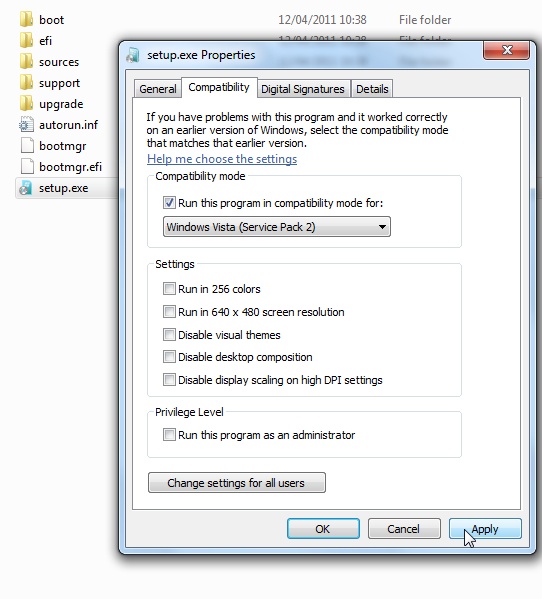
I started the repair installation at 11 am,
Phase 1: Compatibility checks
.... and ran into some compatibility issues. There were 3 Kindle Fire USB drivers that were reported as incompatible by the installation. The installation told me to uninstall them and restart the installation. Then the installation program closed itself.
I searched in Control Panel > Device Manager but couldn't find anything that matched the descriptions given by the installation: kindle adb driver, plus two others (I forget their descriptions now)
I googled WIN7 upgrade and found a handful of references to difficulties removing drivers for Kindle Fire devices. But no solutions. So I went looking for a utility that would list device drives... and found USBDeview.exe
I downloaded USBDeview.exe from View any installed/connected USB device on your system . this utility constructs a list of all the devices on the machine and the detailed properties of each device (I used Malwarebytes and Secruity Essentials to check for malware and it reported clean.)
I used the search function in USBDeview and was able to find the device drivers and delete them. The information in the "properties" of the device driver matched the information provided by Win7 install.
I restarted the computer and restarted Installation. But the program found the same incompatible devices and shut itself down.
So I did a "shutdown", followed by a "cold" start, rather than a "restart." When I restarted the installation program, it was able to complete the compatibility check successfully.
The time was 11:40 am. It had taken me 40 minutes to track down the incompatible device drivers.
Phase 2: Expanding Windows Files". Elapsed time approx. 3.5 hours.
At about 12:45 it started "Expanding Windows files". At 12:54 it got "stuck" at 18%. Nothing appeared to be happening. Finally at 1:03 pm it said it needed to restart the computer before expanding more files.
It was still "stuck" at 18% when it restarted at 1:05.
It was cycleing between the following two meassages:
"Gathering additional information before expanding files"
and
"18% complete"
At 2:24 it was still stuck at 18%. This stage finally completed successfully after about 3.5-4 hours,
Phase 3: "Installing features and updates"
No problems and it went so quickly that it was done before I checked on it.
Phase 4: Transferring files, setting and programs. - Elapsed time for this stage was approx. 5.5 hours.
It was stuck at 32% for the first 1.5 hours, and then jumped to 62%, where it was "stuck" for several hours.
Total time for the repair to be processed: 11 hours.
I'll let you know how well (or not) it's running tomorrow.
Judy