New
#660
Hello Heat,
You would just need to click on the second tab from the left at the top of your screenshot to open the Compatibility tab. :)
Hope this helps,
Shawn
Hello Heat,
You would just need to click on the second tab from the left at the top of your screenshot to open the Compatibility tab. :)
Hope this helps,
Shawn
umm When I get to step 9, It says that window 7 professional cannot be updated to window 7 professional. So I guess this repair process won't work and I have to do a full install?
Or is there any way I can resolve that "issue?"
Hello DMDiL, and welcome to Seven Forums.
What type of Windows 7 installation disc do you have?
For example: upgrade or full, with or without SP1, and student, OEM - retail, OEM - came with computer, retail, etc.......
This Is the Error I got!
I got it from my school account.
Its a full without SP1.
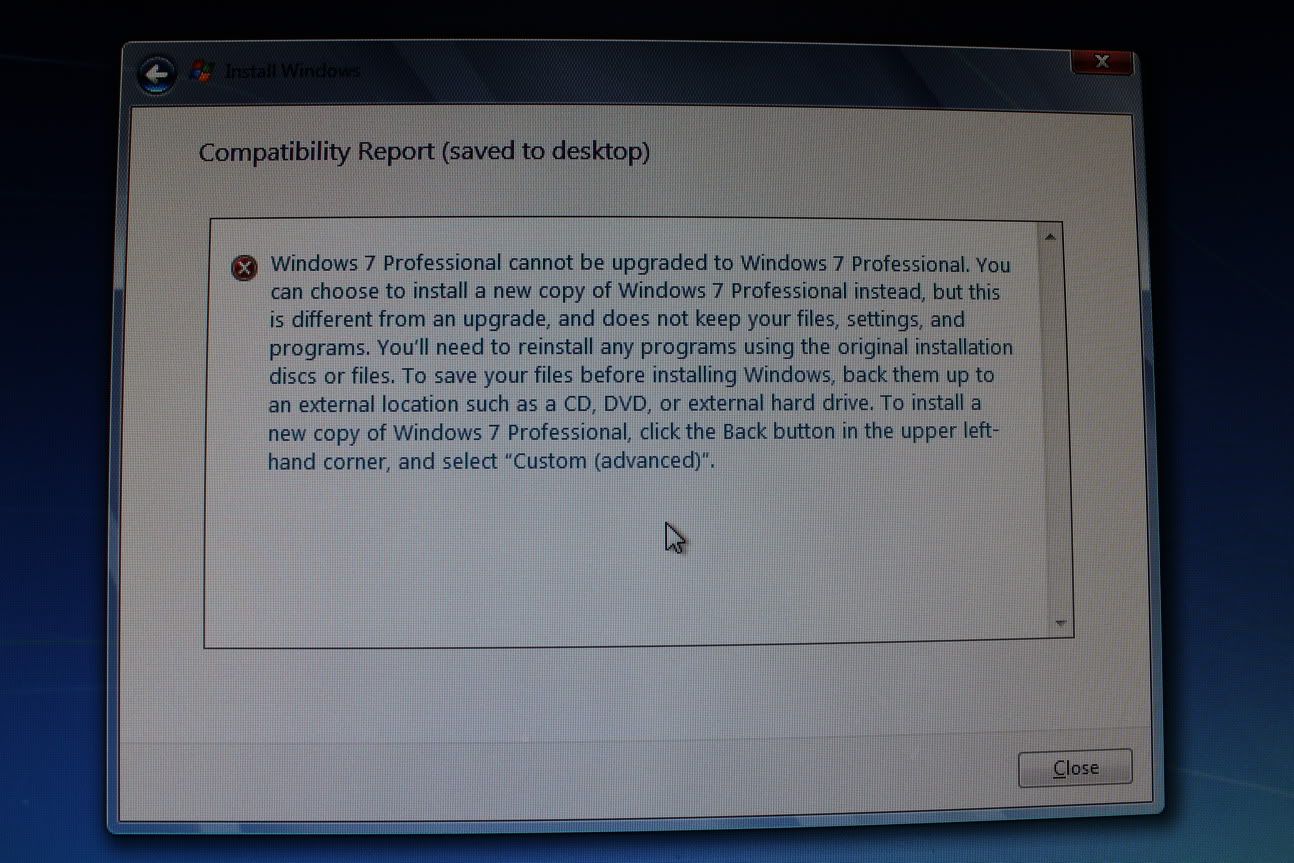
Last edited by DMDiL; 10 Sep 2011 at 19:09. Reason: embedded image
DMDiL,
If you used step 5 in the tutorial, then you could try uninstalling SP1 and try the repair install again. If it still will not work, then that installation disc doesn't support a repair install, and you'll have to do a clean install instead.
Be sure to backup anything that you do not want to lose first to be extra safe though.
When i go in to programs and features and go in to view installed updates. There's nothing there. If I do have SP1 I am guessing it came with the retail copy of window 7. If it did, there's no possible way to uninstall sp1. How do I even check if i have SP1 on my pc?
Thanks!
Nope, no SP1.
Say if I "find a copy of window 7 pro x64" that is not the one that i bought.
Will a copy of that work to repair install?
In repair install, say everything works out. In the end when the window is repaired "installed." Do all the programs that I have installed get removed or are they still there?
It will have to be a retail copy of Windows 7 Pro x64 for it to possibly work with your current installation.
The installed programs will still be intact. The yellow TIP box at the top of the tutorial can help show more on what will be affected when doing a repair install.