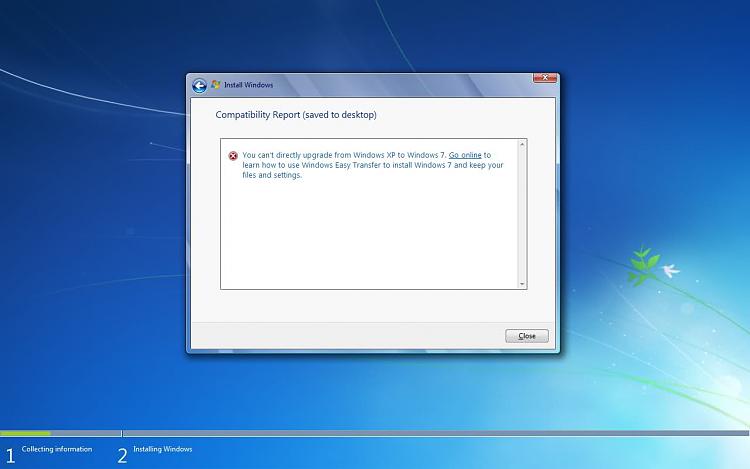New
#20
you're a life saver
i registered just to be able to thank you. Brink my man, you're a life saver!
had this weird problem with fonts, for some reason everything was itallic in ie8 and i tried everything i cud think of.
was goin to reinstall when i found this guide.
totally fixed the problem. and, i'm happy to report that my Live Messenger was not hurt during this operation.


 Quote
Quote