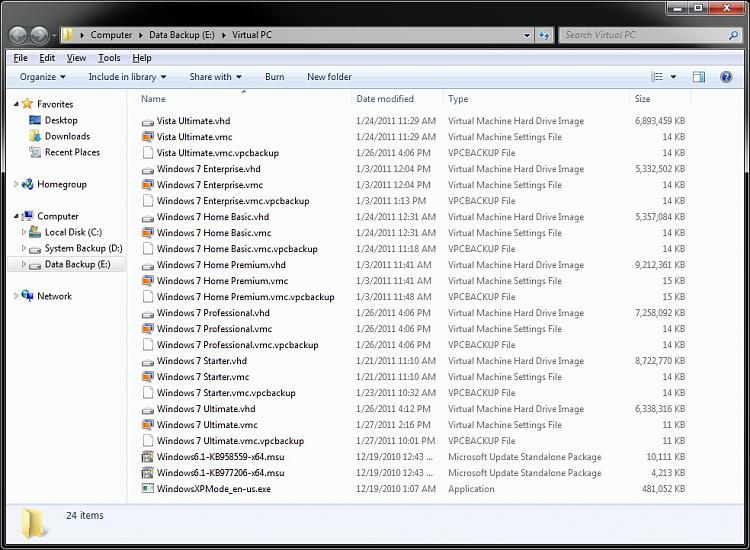New
#50
removing libraries, totally.
Hello,
I found a few sites showing how to remove libraries from the navigation pane. But your tutorial was the only one I came across that showed how to remove libraries from the 'save as' windows. So thanks for that.
However, libraries still persist - when I enter explorer through a jumplist shortcut. Is there a way of removing them for there, also?
Carl


 Quote
Quote