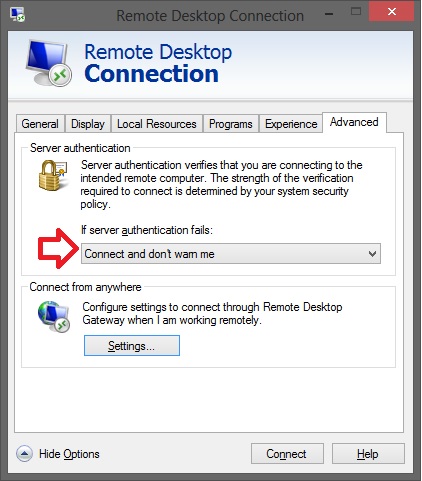New
#150
Sir
I appreciate your time.
But why do I need a password. There is nothing on any of my PC's of any commercial value. I think the world has gone username and password mad.
My young daughters visit Club Penguin et al and we have a list of usernames and passwords on the wall - I keep telling the kinder use the same cuplet for all your sites... or it is too hard. Then we lost the list...... WWIII
Sorry.... I suppose I have been too much of a pain. See ya


 Quote
Quote