New
#20
Fixed It
I found that it was the F-Secure Anti Virus blocking incoming connections. I set up the exceptions and all is good to go.
I found that it was the F-Secure Anti Virus blocking incoming connections. I set up the exceptions and all is good to go.
I just tried this method for Windows 7 RTM and it is not working.
Check your RDP settings to make sure that they are not set to minimum values (i.e. dial-up). Also, check your IE itself - might be a rogue addon there that is causing it fits when you try to run it in a RD session.
That seems to be the case, even when trying to use How to Enable Concurrent Sessions for Remote Desktop in Windows 7 RTM
Worked in pre-RTM, but is not working for me in RTM, neither 32bit nor 64bit.
Exactly how I am doing it as well.
See above
I think it might be based upon your Home Premium versus the Business / Ultimate versions. This table may be handy: Remote Desktop Services (Terminal Services) Team Blog : Remote Desktop Connection 7 for Windows 7, Windows XP & Windows Vista
i have 2 pc,
a pc with windows 7 and a pc with xp.
i can't remote XP from windows 7.
how can i remote xp from winows 7 ?
sory my engkish is too bad
No solution in this post by me, sorry to say.
Just wanted to say "Welcome",
and tell you that you have a beautiful name,
same as my first-born daughter.
So, "Welcome, Natasha!"
And don't worry about the English, its not a big deal... :)
(If you have XP and w7, where does the 'Ubuntu' fit?)
(This might assist the troubleshooters here.)
sorry i am newbie ..
your daughter'name is same with my real name.thank you:)
spec my pc i7 920 with dual boot OS hardyheron and windows 7 64bit.
the other pc is sempron platform with windows Xp sp2 32 bit
i can't conect to sempron using remote desktop from windows 7 to windows XP. do you have solution for that?
thanks
natasha
I'm afraid that my remote desktop connect tab looks nothing like the one in the tutorial. I have one machine that is on my home network that has Windows 7 Ultimate (RTM from my TechNet subscription) that I want to use to connect to another machine on my network that has Windows 7 Home Premium (again, RTM from my TechNet subscription). I use the same user name on both machines, but with different passwords (to disincline my kids from using my machines when they have their own).
I've done everything I can to try to setup the Win 7 HP machine to accept Remote Connections, but I can't seem to connect to it. I do have one drive on the Win 7 Ultimate machine setup as an autoconnect network drive for the Win 7 HP machine so I can transfer files. I used to have a drive setup the other way as well, but Win 7 appears to only let you do this in one direction - complaining that there are too many connections otherwise.
I'm at a loss as to what to do next. Part of the reason I'm posting here rather than a more generic forum is to stop the "Switch to Linux" comments. So please, help a fellow MS fan out!
When I'm using my Remote Desktop on another computer in my home, I can access it and I did it while they remain logged in with no idea i also have control of there computer. Now my question is how can i watch what they are doing, because when they are on a website on firefox it wont let me even open firefox much less monitor what website they are on. I couldn't find this on the forum, but maybe I missed it. Any help would be appreciated, I would like to know so I can monitor my kids. I have the my computer and their computer both running Windows 7 Professional (from the msdn release).
Whiskey:
Have you been drinking too much of yourself???
Think about your question... you are remotely controlling a PC, so how can 2 people use it at the same time? If 2 people cant use it locally at the same time how can they share it remotely?
But I believe you might remotely control a VM on that machine... anyone tried this?
And...
IT DOES NOT WORK THIS WAY... No way can you be logged in as one user and login as another without that user getting a prompt to allow you to remotely control.
The remote user gets the following message: LOGON MESSAGE: Another user is currently logged on to this computer. If you continue, this user has to disconnect from this computer. Do you wish to continue?
If the remote user chooses to continue, the other user will get the following dialog box:
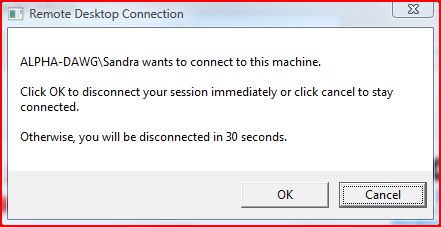
Last edited by Darryl Licht; 28 Oct 2009 at 00:56.
Oh hey there, how you doin? I've just registered and hope you guys might be able to help me...
I have Windows7 on this machine and all I am trying to do is set up Remote Desktop to connect to this PC from work.
I am behind a router, my PC is on 192.168.1.3 and have forward the default Remote Desktop port (3389) to that IP.
Now, when I use my WinXP laptop (same network) to test it, I only seem to be able to connect to my Win7 machine sucessfully by using a local ip (192.168.1.3) but if I type the IP address for my router there I just get: "Remote Desktop Disconected-> This computer cant connect to the remote computer..."
I have gone on a website which scans for open ports and 3389 is opened, the router is pointing that port to this machine and yet I cant seem to connect for some reason, have tried switching the firewall off on both machines and same issue.
I do have a proper user/password so its not because of a blank password either.
So I am very confused, the Desktop Connection works from within the LAN, which means there isnt any settings that need modifying on the Win7 machine, the router is forwarding the 3389 port to the machine and I have confirmed the port is opened, have tried disabling firewall on router, setting my machine (.3) as a DMZ server, even adding the :3389 after the IP address from the WinXP laptop and still... no joy....
Any ideas?