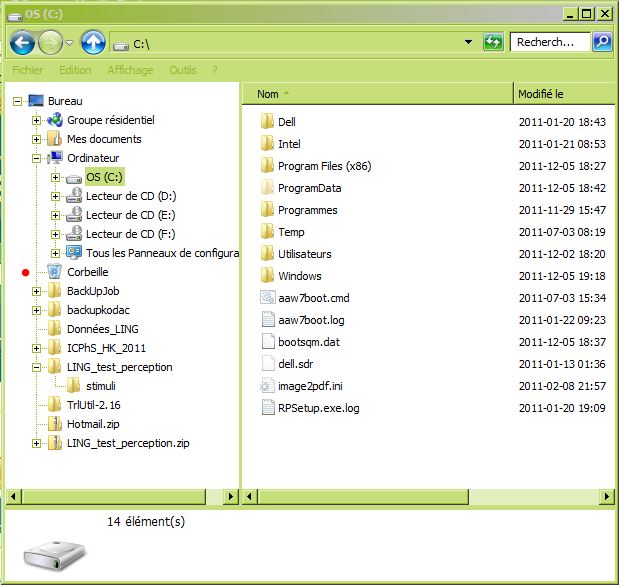New
#20
Recycle Bin appeared
This is exactly what I wanted (to add All Control Panel Item, not to remove it)! But under Desktop, not under MyComputer. So I just tried to add this key :
And it worked!... But it also add a control panel icon to my desktop. So I just deleted the new key, and for a reason I don't understand, I now have the Recycle Bin in my Navigation pane under Desktop.Code:HKEY_LOCAL_MACHINE\SOFTWARE\Microsoft\Windows\CurrentVersion\Explorer\Desktop\NameSpace\{21EC2020-3AEA-1069-A2DD-08002B30309D}
I tried to remove it (again) with this tuto :
Recycle Bin - Add or Remove from Navigation Pane
But it doesn't work. Does anyone have a solution?
Thanks!


 Quote
Quote