How to See and Use a List of All Windows 7 Shell Commands
InformationThis will show you a list of Windows 7 Shell commands that can be used to open certain special folders directly from the Start menu or Run dialog window.TipYou can find the shell commands listed at this registry location:
HKEY_LOCAL_MACHINE\SOFTWARE\Microsoft\Windows\CurrentVersion\explorer\FolderDescriptions
NoteThe Shell commands that are new in Windows 7 from Vista are bolded in red.
You can use the shell commands with either format below:
shell:command
OR
explorer shell:command
Here's How:
1. Open the Start menu and type in the shell command in bold below for the folder that you want to open, then press Enter. (See screenshot below)
OR
2. Open the Run dialog window, and type in the shell command in bold below for the folder that you want to open, then press Enter. (See screenshot below)
Shell Command
-
New #1
Another good one Shawn. Especially since now we can copy and paste in the start menu! We appreciate all your hard work in making the tutorials.
-
New #2
It made my day to when we could finally copy and paste in the Start menu search line using the right click and not without having to use Ctrl+V again. :)
-
-
Posts : 1,003 Win7 Ultimate x64 on Desktop / Win7 Ultimate x86 on laptop / Win7 x86 Starter on Netbook
-
-
-
-
New #8
Great job, fantastic! Thanks a ton
-
Related Discussions



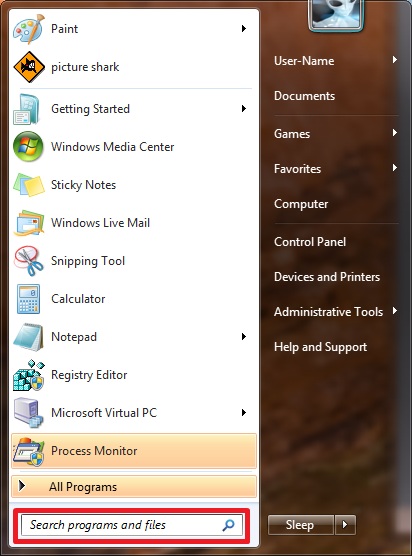
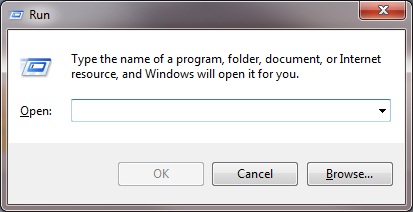

 Quote
Quote