New
#170
YEP!!!! THAT'S OK! The problem is just the icons only for word and pdf files
YEP!!!! THAT'S OK! The problem is just the icons only for word and pdf files
That's good so far. Please go ahead and post a screenshot showing what icon is currently displaying for them to see if it may help ID what the issue could be. :)
Screenshots and Files - Upload and Post in Seven Forums
As a test, reinstall the programs that you have installed to open these files to see if it may be able to repair it and the icon.
Hi, I reinstalled Acrobat Reader and the problem with PDF Icons has been fixed !
The problem persists with Word .doc files. Here is a couple of screenshots according to Microfot Office Enterprises:
The problem is that I cannot proceed with any change or repair because I got this message:
I wait for many hours till set up prepares the necessary files but nothing happens and set up does not start!
I have also tried Microsoft Office Diagnostics and the TEST was successfully completed except this error:
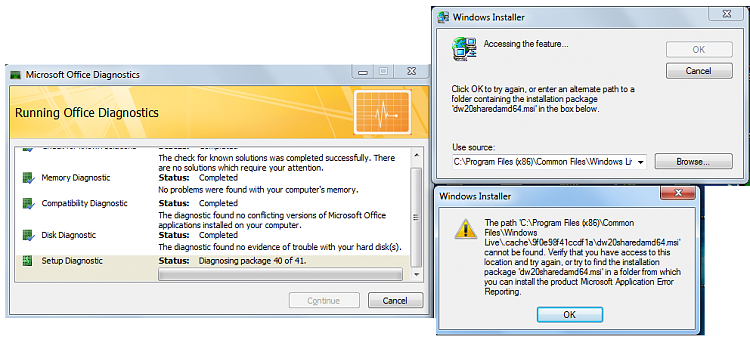
Last edited by Brink; 25 May 2013 at 10:07. Reason: attached uploaded images
In that case for now, check in Default Programs to make sure that Word is set as the default program with all of it's associations to see if that may help.
If not, are you able to run the Office installer from it's installation DVD to do a repair install instead?
Last edited by Brink; 25 May 2013 at 14:08. Reason: attached images using "paper clip" icon into post
Are you able to run the Office installer from it's installation DVD to do a repair install of Office and Word instead?