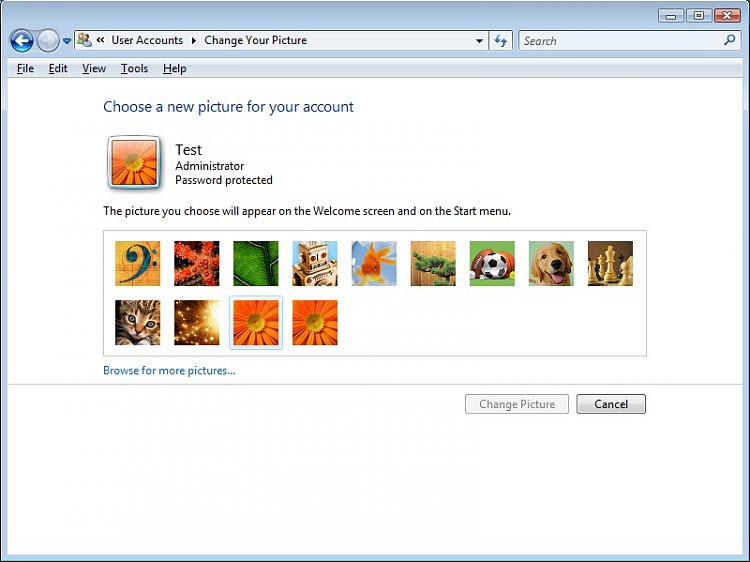New
#10
is there a way to find the photo that I'm currently using?
I really like the image I have, but I'm unable to find the original to reuse in another account!
can I find the image that is being actively used? so I can steal it and use it again for my new account?
odd request I know,
but I'll NEVER be able to re google where I found this image.
any ideas where the active user account image is stored?
I most likely had photoshop open,
copy/pasted, resized it and didnt save the orig nor the project file. :-/



 Quote
Quote