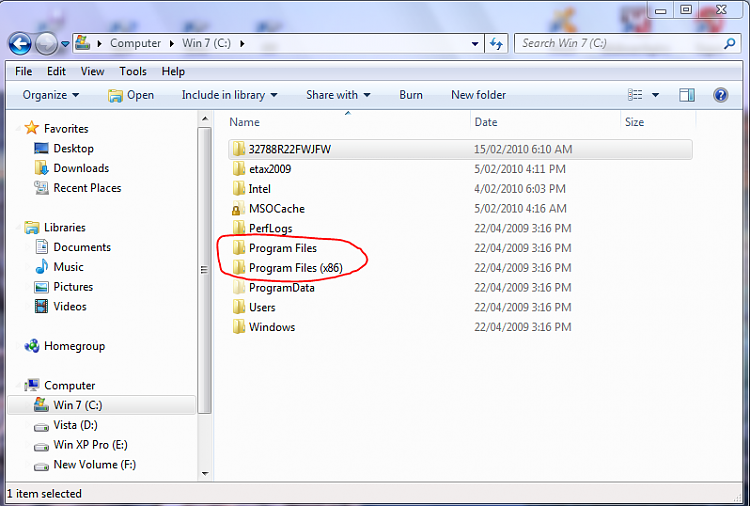New
#340
Primal Go here: *** LINK REMOVED ***
I did not copy my 64 bit win mail folder. Does anyone have the files for this?Unfortunately since you have imported a 32bit Vista copy of Windows Mail into the normal 64bit Windows Mail folder of Windows 7, WinMail.exe will not work, and essential 64bit Windows Mail files will have been deleted/corrupted.I have windows 7 64 version 6.1 build 7600 on a new pc and win vista 32 bit on a laptop. I tried to follow the tutorial and take ownership worked fine. I copied my winmail from my 32 bit laptop to the win 7 machine. I got a bit confused about what folder to paste the 32 bit win mail into so I tried both
But when I click on the shortcut on the desktop it does not open.
What happens is that I get multi copies of winmail.exe*32 in task manager. I have to log off to get rid of them. When I click on the mailto link in IE8 I get a message "could not perform this operation because the default mail client is not properly installed."
I was not able to download the 64 files referred to as they had been removed. Found them now I think. I put the 64 bit msoe.dll in the ordinary program files but still it will not open. Just get multi copies of winmail.exe*32 in task manager
Thanks
I found post 317 at Windows Mail which says
1. Download and run the attachment: WinMailEdit.zip.
*Warning: It is critical to do this before carrying out steps (4) & (5). This auto exe file edits the registry to allow .eml files to be opened on the desktop; removes the WinMail splash screen at start-up; and resolves various conflicts.
But I have already done 4 and 5?
As you discovered, there are two Windows Mail folders in Windows 7. What you will need to do is completely delete the contents of both and restore the original Windows 7 files into these folders. Then carefully read and carry out the steps in Post No 317 found here.
It said at the beginning of this tutorial to backup your existing files in Windows Mail folder, so I hope you have done this, as they must be restored. The Vista 32bit Windows Mail files are not used at all, as all the changes are made in 64bit Windows Mail in the normal Windows 7 64bit program files... See Step 4 and Footnote 3 of the post.
Hope this helps. PB
There were links in this thread but they have been removed when i clicked them
Does anyone have 64 bit winmail exe
Last edited by Brink; 09 Mar 2010 at 12:00. Reason: Violates Microsoft's distribution policy


 Quote
Quote