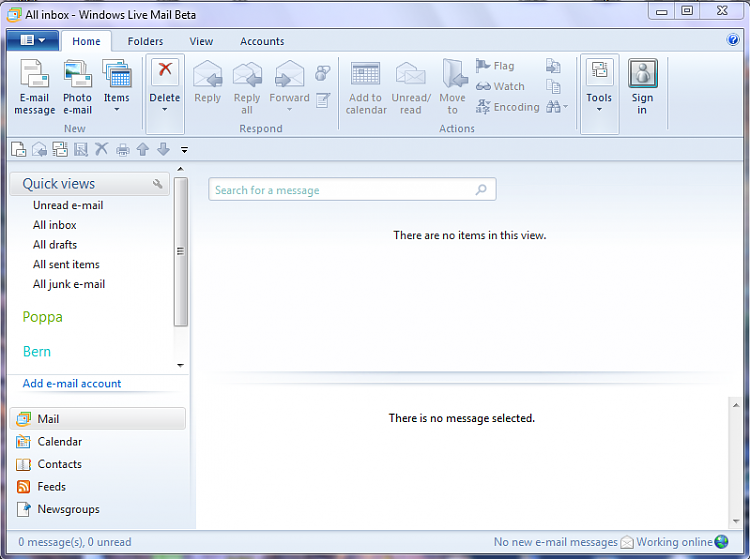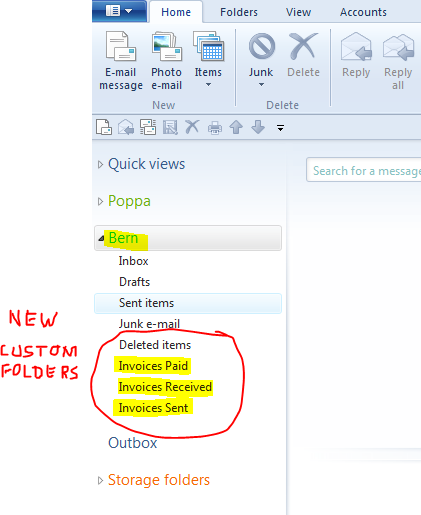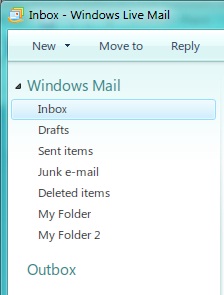I didn't create that Windows Mail heading in WLM. That was all done automatically.... Even though I wasn't asked about importing, I will say this again, it did an excellent job moving everything over other than what we are talking about here, placing all my Windows Mail created folders within the Storage Folders of WLM.
It's hard to compare between different versions of WLM, but if the Windows Mail folder shown in your screen shot functions the same way as Quick Views folder, it will not be possible to have custom created folders in it period.
For purposes of testing, after opening WinMail.exe, I created several custom sub-folders of Local Folders. I then used the command "Import Messages" in WLM. This is what I ended up with, which is I think similar to what you got. It imported all the created custom folders as well as all emails.
1. It is not possible to move or copy the created custom folders to Storage Folders or to any of my Accounts, (Bern or Poppa).
2. It is possible to manually create new custom sub-folders in any account of choice, eg Poppa, and move or copy/paste all the emails from Storage Folders to the corresponding newly created sub-folders.
3. Once the emails are all shifted, Imported Folder (1) can be deleted entirely from Storage Folders, which deletes all sub-folders. Or you can just leave everything there and use it as a storage depot.
4. Method 1 of my post showing how to import emails and folders should normally achieve Steps 2 & 3 above without the necessity to create new custom folders or move the emails across.
5. The same result can be achieved as in Step 4 above by taking the following steps, after importing emails and folders from WinMail.
5.1 Delete all folders from the account Bern on the hard drive.
5.2 In Storage Folders on HD copy all sub-folders of Local Folders and paste into Bern account on HD.
5.3 This is how they appear in the left panel of main window of WinLiveMail opened from desktop shortcut. Notice the name of "Received Invoices" has been changed by WLM to "Re 2ad". It can be changed back to "Received Invoices" in the left panel, but not on the HD.
In this example, the Imported Folders in Storage Folders in left pane of WLM has been deleted.
Re:
If I can't get them moved up to where the screen shot shows without the duplication factor then all is well, I'll live with it.
Sorry to be a bit slow in the uptake, but I don't really understand what you meant by the duplication factor? Do you mean leaving all the created custom folders in Storage Folders and duplicating them in an Account folder?



 Quote
Quote